08-12-2020, 01:26 AM
Align Tool: Distribute targets evenly in the horizontal
In using this tool I cannot get the targets to distribute with equal gaps (spacing) between the targets.
To be honest, I am not even certain that the tool is designed to do this, as I am not exactly sure what "evenly in the horizontal" means.
----------------
I have four targets (on four different layers). Each of the targets is the same height, but are different widths. If I select all of the targets and choose "Distribute targets evenly in the horizontal" the targets are distributed, but the distance/spacing between the targets appears to be based (more or less) on the width of the one target with the widest width.
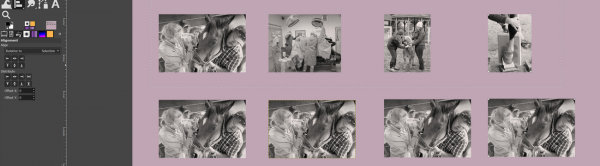
In the Attachment example the four images that I am trying to evenly gap/space apart are the four on the top row. In relation to the selection shown faintly in white. Ideally, the first image (on the far left) would have its left edge against the left edge of the selection, the last image (on the far right) would have its right edge against the right edge of the selection, and the other two would be evenly gapped/spaced apart. Actually, all of them would be evenly gapped/spaced apart (regardless of their widths).
Does anyone know how to achieve this? If not native to GIMP, is there a plug-in that can do this?
Thank you!!
In using this tool I cannot get the targets to distribute with equal gaps (spacing) between the targets.
To be honest, I am not even certain that the tool is designed to do this, as I am not exactly sure what "evenly in the horizontal" means.
----------------
I have four targets (on four different layers). Each of the targets is the same height, but are different widths. If I select all of the targets and choose "Distribute targets evenly in the horizontal" the targets are distributed, but the distance/spacing between the targets appears to be based (more or less) on the width of the one target with the widest width.
In the Attachment example the four images that I am trying to evenly gap/space apart are the four on the top row. In relation to the selection shown faintly in white. Ideally, the first image (on the far left) would have its left edge against the left edge of the selection, the last image (on the far right) would have its right edge against the right edge of the selection, and the other two would be evenly gapped/spaced apart. Actually, all of them would be evenly gapped/spaced apart (regardless of their widths).
Does anyone know how to achieve this? If not native to GIMP, is there a plug-in that can do this?
Thank you!!




