Hi all,
I am working on a macOS ventura 13.6.7, trying to link gimp 2.10 as my external editor onto rawtherapee 5.10. On rawtherapee, I've open preferences > gone to external editor and made the command as follows /Applications/GIMP.app/Contents/MacOS/gimp-console-2.10.
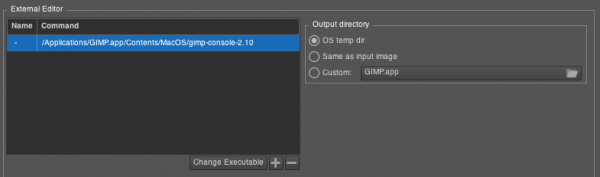
However when I click the palette icon on rawtherapee, a popup comes up saying rawtherapee quit unexpectedly.
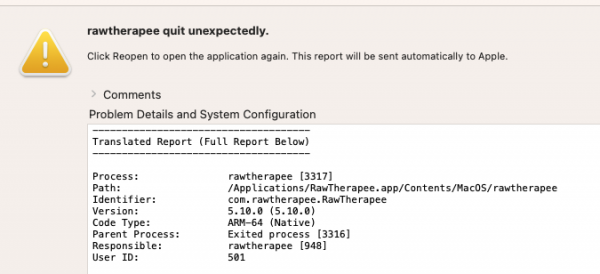
I've also used the following 3 GIMP profiles as per this article https://www.gimp.org/tutorials/GIMPProfile/ to see if it works, but it cannot start editor. I've also put my actual ID in the profile.
- /users/{your_id}/Library/GIMP/2.10/
- /users/{your_id}/Library/Application Support/GIMP/2.10/
- NSApplicationSupportDirectory/GIMP/2.10
I am wondering if anyone can help me with my command. Thank you!
I am working on a macOS ventura 13.6.7, trying to link gimp 2.10 as my external editor onto rawtherapee 5.10. On rawtherapee, I've open preferences > gone to external editor and made the command as follows /Applications/GIMP.app/Contents/MacOS/gimp-console-2.10.
However when I click the palette icon on rawtherapee, a popup comes up saying rawtherapee quit unexpectedly.
I've also used the following 3 GIMP profiles as per this article https://www.gimp.org/tutorials/GIMPProfile/ to see if it works, but it cannot start editor. I've also put my actual ID in the profile.
- /users/{your_id}/Library/GIMP/2.10/
- /users/{your_id}/Library/Application Support/GIMP/2.10/
- NSApplicationSupportDirectory/GIMP/2.10
I am wondering if anyone can help me with my command. Thank you!




