im almost done with my beetle but how do I select the head and make it red but avoid making the eyes red and keeping the eyes blue. thank you
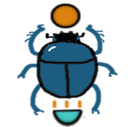
Thread Rating:
|
how to precision select?
|
|
05-10-2017, 06:51 AM
This is what a "selection" is for (sometimes it's best to select what you don't want to change and then use Select>Invert).
05-10-2017, 09:24 AM
(This post was last modified: 05-10-2017, 09:25 AM by rich2005.
Edit Reason: typo
)
To be practical, this is a tiny graphic.
You could set the alpha lock free select (replace mode) around the head, swop to the fuzzy select tool(subtract mode) and select the eyes. Then paint or fill red Chance are, the eyes will still contain bits of black or not enough blue. By the time you made that selection you can (carefully) paint in the head including the eyes. http://i.imgur.com/04hnXUk.jpg A couple of guides set, but use a bit of artistic licence. Then alpha lock off, with tiny brush, & paint tool click to paint the eyes back in. http://i.imgur.com/urE6OjO.jpg It is a 30 second job. |
|
« Next Oldest | Next Newest »
|




