05-27-2022, 03:48 PM
(This post was last modified: 05-27-2022, 04:00 PM by rich2005.
Edit Reason: typo
)
I agree with Ofnuts, it is all a bit weird and along the lines of the commercial PS clipping path makers but for Gimp  These are your clips. What you have to what you require.
These are your clips. What you have to what you require.
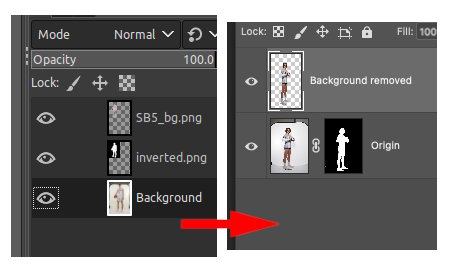
I am no code writer, especially script-fu which to me is a clear as Sanskrit. Thus as a user step-by-step
"manually" using some existing scripts
1. Why the different size layers ? Ofnuts has a good python plugin for layer > image size but sticking with a script-fu sg-scale-to-selection.scm to correct that
2. Duplicate base layers and apply the mask to the visible layer using sg-copy-mask-to-layers.scm
3. Apply the layer mask to one of the layers with the script sg-apply-layer-mask-all-layers.scm
Obviously there is some user intervention between these steps, deleting layers, selecting layers. How to batch that I do not know. The scripts attached, zipped. Unzip and put in your scripts folder. Maybe you can use bits of the code to re-draft your batch procedure.
I can just get that into 1 minute for imgur: https://i.imgur.com/ghBxhvm.mp4
best of luck.
 These are your clips. What you have to what you require.
These are your clips. What you have to what you require.I am no code writer, especially script-fu which to me is a clear as Sanskrit. Thus as a user step-by-step
"manually" using some existing scripts
1. Why the different size layers ? Ofnuts has a good python plugin for layer > image size but sticking with a script-fu sg-scale-to-selection.scm to correct that
2. Duplicate base layers and apply the mask to the visible layer using sg-copy-mask-to-layers.scm
3. Apply the layer mask to one of the layers with the script sg-apply-layer-mask-all-layers.scm
Obviously there is some user intervention between these steps, deleting layers, selecting layers. How to batch that I do not know. The scripts attached, zipped. Unzip and put in your scripts folder. Maybe you can use bits of the code to re-draft your batch procedure.
I can just get that into 1 minute for imgur: https://i.imgur.com/ghBxhvm.mp4
best of luck.



