03-13-2023, 03:08 AM
Ofnuts, Thank you for the path to cylinder plugin and well written guide.
Using wrap path on vertical cylinder, initially I found the two guides menu item confusing as it actually wants two vertical and one horizontal guide. So that's three guides for which there is a menu option but that's for when there are four guides Maybe worth having a reminder that one horizontal guide is always needed too in the menu options or dialog box?
Maybe worth having a reminder that one horizontal guide is always needed too in the menu options or dialog box?
Here's my try, not sure I got it quite right for this mug, perhaps it looks a bit too wrapped?
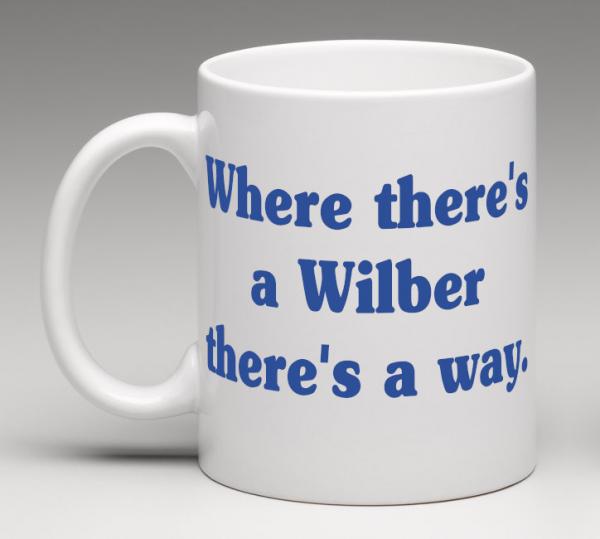
Using wrap path on vertical cylinder, initially I found the two guides menu item confusing as it actually wants two vertical and one horizontal guide. So that's three guides for which there is a menu option but that's for when there are four guides
 Maybe worth having a reminder that one horizontal guide is always needed too in the menu options or dialog box?
Maybe worth having a reminder that one horizontal guide is always needed too in the menu options or dialog box?Here's my try, not sure I got it quite right for this mug, perhaps it looks a bit too wrapped?





