Posts: 6,949
Threads: 297
Joined: Oct 2016
Reputation:
605
Gimp version:
Operating system(s): Linux
This is ofn-export-layers ported to Gimp v3.
So far this is done without added functionality, for instance it will still export everything and not just the selected layers.
Any good ideas for enhancements welcome.
At the usual place for V3 things.
Enjoy.
Posts: 7,841
Threads: 166
Joined: Oct 2016
Reputation:
1,078
Gimp version:
Operating system(s): Linux
03-29-2025, 08:06 PM
(This post was last modified: 03-29-2025, 08:07 PM by rich2005.)
This gimp.org Gimp 3.0.2 appimage and guess the problem is it uses python 3.11.2
Using defaults, It makes the new folder ok, then fails.
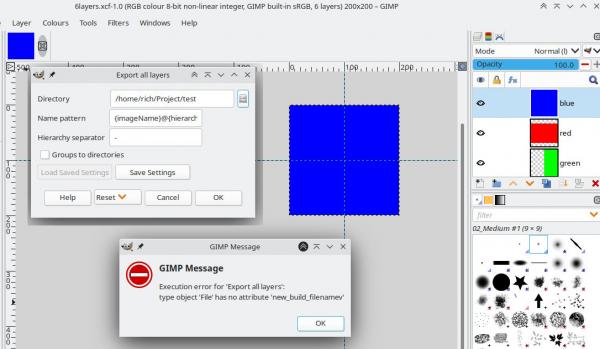
Looking at the dialogue, The name pattern entry could be wider, maybe same width as the Directory.
Posts: 6,949
Threads: 297
Joined: Oct 2016
Reputation:
605
Gimp version:
Operating system(s): Linux
(03-29-2025, 08:06 PM)rich2005 Wrote: This gimp.org Gimp 3.0.2 appimage and guess the problem is it uses python 3.11.2
Using defaults, It makes the new folder ok, then fails.
Looking at the dialogue, The name pattern entry could be wider, maybe same width as the Directory.
1. More like a problem of GObject/Gio version, will see if I can make the code run with ancient libraries. Have you got a /usr/lib/x86_64-linux-gnu/pkgconfig/gio-2.0.pc file on your system (or in the AppImage) and if so, what is the version it declares?
2. Already reported the problem: https://gitlab.gnome.org/GNOME/gimp/-/issues/13454
Posts: 7,841
Threads: 166
Joined: Oct 2016
Reputation:
1,078
Gimp version:
Operating system(s): Linux
At the moment using kubuntu 22.04 and with the appimage extracted
no gio-2.0.pc anywhere.
Posts: 6,949
Threads: 297
Joined: Oct 2016
Reputation:
605
Gimp version:
Operating system(s): Linux
03-29-2025, 10:00 PM
(This post was last modified: 03-29-2025, 10:00 PM by Ofnuts.)
(03-29-2025, 09:23 PM)rich2005 Wrote: At the moment using kubuntu 22.04 and with the appimage extracted
no gio-2.0.pc anywhere.
Uploaded a new version that should work with older libraries.
Posts: 127
Threads: 12
Joined: Jun 2019
Reputation:
21
Gimp version:
Operating system(s): Linux
Thank you Ofnuts. I had the same two problems as Rich reported above. The execution error has gone with the second download.
Still using gimp 3.0.0, I got this with the new download:
gimphelpers.py, line 694
Execution error for 'Export all layers':
Must be GLib.Error, not NoneType
So tried this change:
Code:
< values: Gimp.ValueArray = procedure.new_return_values(Gimp.PDBStatusType.SUCCESS,None)
> values: Gimp.ValueArray = procedure.new_return_values(Gimp.PDBStatusType.SUCCESS,GLib.Error())
Which made the error go away but I've no idea if that's the right thing.
Also seem to have acquired some nuts, is that anything to do with your username?
It looks like the images of the dialog boxes in the documentation are the old ones. E.g. having buttons Help, Cancel, OK. rather than Help, Reset, Cancel, OK
In the readme.md file: Line 27: 4. Enter plugins Should it be 4. Enter plug-ins
As for ideas I still like the old version that exports all the top level groups as one layer per group. Generally I don't merge layers and prefer to keep intermediate layers so often keep each try in a top level group where the group contains visible layers that contribute to the result and invisible intermediate layers. So then the old version exports all the tries as they would look if the top level group was visible.
Posts: 6,949
Threads: 297
Joined: Oct 2016
Reputation:
605
Gimp version:
Operating system(s): Linux
03-30-2025, 08:39 AM
(This post was last modified: 03-30-2025, 09:07 AM by Ofnuts.)
(03-30-2025, 03:16 AM)teapot Wrote: Thank you Ofnuts. I had the same two problems as Rich reported above. The execution error has gone with the second download.
Still using gimp 3.0.0, I got this with the new download:
gimphelpers.py, line 694
Execution error for 'Export all layers':
Must be GLib.Error, not NoneType
So tried this change:
Code:
< values: Gimp.ValueArray = procedure.new_return_values(Gimp.PDBStatusType.SUCCESS,None)
> values: Gimp.ValueArray = procedure.new_return_values(Gimp.PDBStatusType.SUCCESS,GLib.Error())
Which made the error go away but I've no idea if that's the right thing.
Still a bit of a foggy area to me as well. Included your change and crossing fingers.
(03-30-2025, 03:16 AM)teapot Wrote: Also seem to have acquired some nuts, is that anything to do with your username?
Yes, vanity branding.... 
(03-30-2025, 03:16 AM)teapot Wrote: It looks like the images of the dialog boxes in the documentation are the old ones. E.g. having buttons Help, Cancel, OK. rather than Help, Reset, Cancel, OK
In Gimp 3.0 the pattern field is much too short to show something useful, so I temporarily kept the old images
(03-30-2025, 03:16 AM)teapot Wrote: In the readme.md file: Line 27: 4. Enter plugins Should it be 4. Enter plug-ins
OK
(03-30-2025, 03:16 AM)teapot Wrote: As for ideas I still like the old version that exports all the top level groups as one layer per group. Generally I don't merge layers and prefer to keep intermediate layers so often keep each try in a top level group where the group contains visible layers that contribute to the result and invisible intermediate layers. So then the old version exports all the tries as they would look if the top level group was visible.
OK, will add this as an option. Which begs a question, there are now three ways to handle groups:
- As directories
- Just as part of file names using the {hierarchy}
- A one single image
Any suggestions for a sort description of each to put in a selector (possibly after an Export groups as: label)?
Posts: 7,841
Threads: 166
Joined: Oct 2016
Reputation:
1,078
Gimp version:
Operating system(s): Linux
Using kubuntu 24.04 / gimp.org Gimp 3.0.2 appimage.
Using default revised plugin working ok.
....still gives a warning message after the layers are exported.
(Execution error for 'Export all layers': Must be GLib.Error, not NoneType) But that is all it is, a message
Posts: 6,949
Threads: 297
Joined: Oct 2016
Reputation:
605
Gimp version:
Operating system(s): Linux
(03-30-2025, 09:23 AM)rich2005 Wrote: Using kubuntu 24.04 / gimp.org Gimp 3.0.2 appimage.
Using default revised plugin working ok.
....still gives a warning message after the layers are exported.
(Execution error for 'Export all layers': Must be GLib.Error, not NoneType) But that is all it is, a message
Out of curiosity, can you tell me what you get if you enter GLib.MINOR_VERSION in the Python console? (probably some number around 70)
Posts: 7,841
Threads: 166
Joined: Oct 2016
Reputation:
1,078
Gimp version:
Operating system(s): Linux
03-31-2025, 07:28 AM
(This post was last modified: 03-31-2025, 07:29 AM by rich2005.)
74
org.gimp Gimp 3.0.2 appimage looks like this:
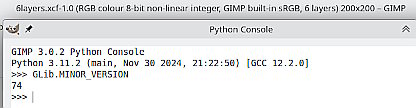
|





