07-10-2021, 06:53 PM
(This post was last modified: 07-10-2021, 07:55 PM by rich2005.
Edit Reason: typo
)
Possibly a profile issue.
When you open the scan in Gimp you see something like this ? Which one do you consider default quote: I opened it in Gimp and accepted the default conversion.
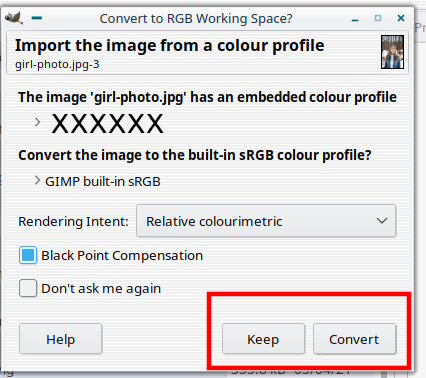
Do you Keep or Convert ? Which ever one you use try the other one.
Alternative:
A foolproof way (unless the printer has run out of black ink or you want some coloured parts) is convert the image to grayscale
Use Image -> Mode -> Greyscale
Edit:
I once had a Canon inkjet printer that refused to use black ink when printing from Gimp. Black can theoretically mix from cyan + magenta + yellow but in practice with the Canon, came out a shade of brown.
However something else to check.
The Gimp Windows Print plugin is only a front end for your printer software.
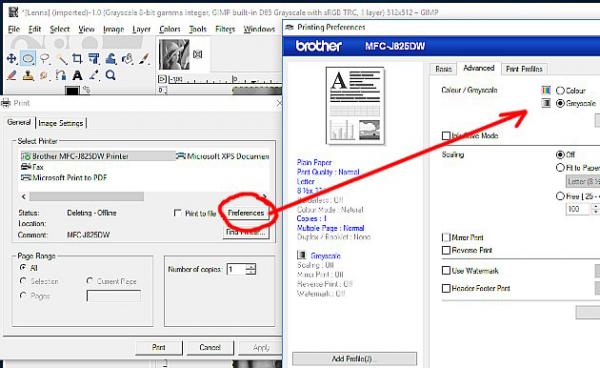
Have a look in the Print set up for Preferences which takes you to your printer interface and there might be a greyscale setting somewhere.
When you open the scan in Gimp you see something like this ? Which one do you consider default quote: I opened it in Gimp and accepted the default conversion.
Do you Keep or Convert ? Which ever one you use try the other one.
Alternative:
A foolproof way (unless the printer has run out of black ink or you want some coloured parts) is convert the image to grayscale
Use Image -> Mode -> Greyscale
Edit:
I once had a Canon inkjet printer that refused to use black ink when printing from Gimp. Black can theoretically mix from cyan + magenta + yellow but in practice with the Canon, came out a shade of brown.
However something else to check.
The Gimp Windows Print plugin is only a front end for your printer software.
Have a look in the Print set up for Preferences which takes you to your printer interface and there might be a greyscale setting somewhere.



