12-12-2017, 11:17 AM
(This post was last modified: 12-12-2017, 12:23 PM by Espermaschine.)
This is something i have been thinking over for a long time.
How to fill a selection with random little dots, like particles, all roughly the same size, but not exactly, and no overlap.
Could be used for a particle shadow like here:

Tried something with the G'MIC Box Fitting and Morphological (Erosion) filters.
Still not 100% to my liking.
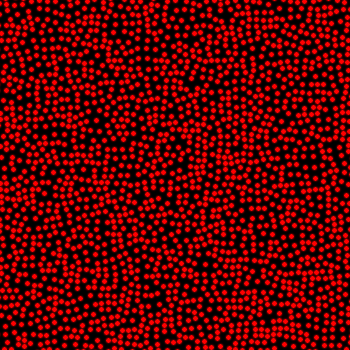
How to fill a selection with random little dots, like particles, all roughly the same size, but not exactly, and no overlap.
Could be used for a particle shadow like here:
Tried something with the G'MIC Box Fitting and Morphological (Erosion) filters.
Still not 100% to my liking.




