I did a quicky (I've some friends which just stop by home to drink some beers), and I kind of forget to use .gif
roughly in the beginning
Balck BG, then ellipse tool make a circle (start to drag then Ctrl+Shift to get a perfect circle from the center)
Select ➤ to Path
Then Text tool write 0 1 2 3 4 5 6 7 8 9 (with space), then right click on the text layer To path (if don't do a perfect circle ➤ Ctrl+Z ➤ resize the text
Then rotate tool with path selected (in tool options) to put the 0 at the top
Nothe the "Main" for the gif:
duplicate name it "0 normal" select the 0 with a select tool (see in the "Channels" on the example) my selection
duplicate name it "0 neon 0" ➤ neon tool to 0
Sub:
Duplicate "0 normal" name it "0 neon 1" ➤ Ctrl+Shift+F ➤ to call again neon tool, Hit Ctrl and put your mouse on the slider and use the mouse wheel to decrease/increase to 1 (by usingCtrl + mouse wheel it will decrease by 1 and NOT by 0.01 = way faster)
= way faster)
Duplicate "0 normal" name it "0 neon 2" then same as above, repeat all the zero, up to ten, then do "Main and Sub for 1, repeat for 2 etc...

Once it's done export as... put the .gif extension
and follow the parameters below EXCEPT the time/Delay between frames ➤ input 360000 (every 6mn) as gif seems to not handle different laps, so you will have an average
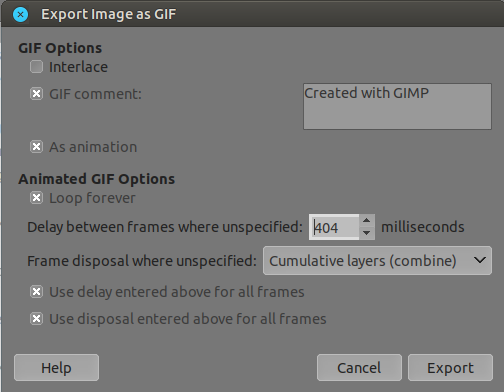
2 xcf (quite large) to download there ➤ https://www.filemail.com/d/ggprtmjdifkfkuz (1 is with layer-group, but can't be in indexed Mode Image ➤ Mode ➤ Indexed.. to become a gif, but you will see the full process, the other one is cleaner to remove parasite layers for the gif)
Result (minimized on 0 and 1 and accelerated at 400 milliseconds instead of minutes)
roughly in the beginning
Balck BG, then ellipse tool make a circle (start to drag then Ctrl+Shift to get a perfect circle from the center)
Select ➤ to Path
Then Text tool write 0 1 2 3 4 5 6 7 8 9 (with space), then right click on the text layer To path (if don't do a perfect circle ➤ Ctrl+Z ➤ resize the text
Then rotate tool with path selected (in tool options) to put the 0 at the top
Nothe the "Main" for the gif:
duplicate name it "0 normal" select the 0 with a select tool (see in the "Channels" on the example) my selection
duplicate name it "0 neon 0" ➤ neon tool to 0
Sub:
Duplicate "0 normal" name it "0 neon 1" ➤ Ctrl+Shift+F ➤ to call again neon tool, Hit Ctrl and put your mouse on the slider and use the mouse wheel to decrease/increase to 1 (by usingCtrl + mouse wheel it will decrease by 1 and NOT by 0.01
 = way faster)
= way faster)Duplicate "0 normal" name it "0 neon 2" then same as above, repeat all the zero, up to ten, then do "Main and Sub for 1, repeat for 2 etc...
Once it's done export as... put the .gif extension
and follow the parameters below EXCEPT the time/Delay between frames ➤ input 360000 (every 6mn) as gif seems to not handle different laps, so you will have an average
2 xcf (quite large) to download there ➤ https://www.filemail.com/d/ggprtmjdifkfkuz (1 is with layer-group, but can't be in indexed Mode Image ➤ Mode ➤ Indexed.. to become a gif, but you will see the full process, the other one is cleaner to remove parasite layers for the gif)
Result (minimized on 0 and 1 and accelerated at 400 milliseconds instead of minutes)



