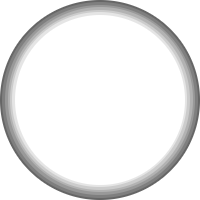I could not figure from
(10-13-2018, 03:56 PM)rich2005 Wrote: Click on the gradient tool line which makes it 'custom' and shows the center of the gradient. screenshot: https://i.imgur.com/du3pp1x.jpg
You now have two controls for adjustment.
how to do as I wanted.
I used
(10-13-2018, 03:56 PM)rich2005 Wrote: The offset which controls where white starts and the center point which controls the spread. Adjust like: https://i.imgur.com/wYFDzAx.jpg
and with trial & error I managed to make a workaround. In that part (just quoted), I focused on offset. Using the gradiant FG to BG (HSV clockwise hue), reversed, radial shape, offset 90, from central guide to middle - left circle border, then pressed enter in the new layer.
What I couldn't figure out from this post 1st quote was how to do a perfect gradiant from the white to the circle border, I had to use a slider and couldn't put it exactly in the center (of the white to the circle border) and even if I did, I did not want to deal with tweaking it for every-time I made this (OP).
Update 1: I decided offset 90 was too steep of a color change when zoomed out; I went with 85 and perhaps in the future will drop to 80.
Update 2: I lightened the grey to 40%; still at offset 85.