You are starting from a fairly low base, so do not expect miracles. Just some possibilities.
In Gimp, first thing I might do is crop the scan to just the text. That leaves a small-ish image so scale it up. I scaled 400%
To "enhance" the scan, get the Gimp gmic plugin http://www.gmic.eu There are versions for several linux distros.
There is a Repair Scanned Documents filter cleans up the background and darkens the writing. You might need to do a little hand editing in places as well. If you want transparency then Colors -> Color to Alpha defaults to White, just apply it.
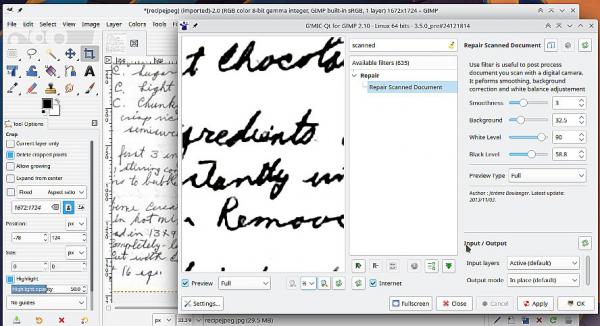
Getting a SVG is another matter. Gimp is a raster editor and does not export vector formats, you want Inkscape for that. Not going to dwell on Inkscape but open your (png from gimp) and either trace the outline or centerline trace.
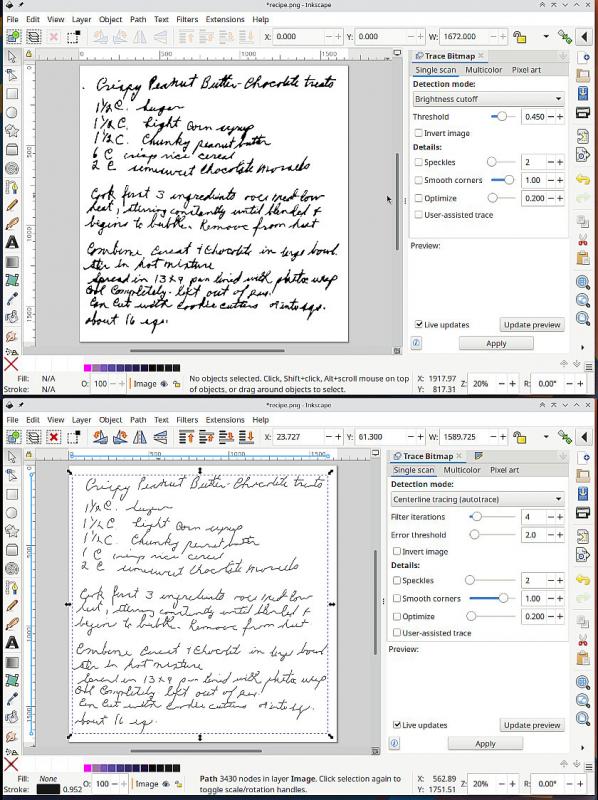
Attached a couple of Inkscape svg's - just as quick examples You can open in Gimp.
You can open in Gimp.
In Gimp, first thing I might do is crop the scan to just the text. That leaves a small-ish image so scale it up. I scaled 400%
To "enhance" the scan, get the Gimp gmic plugin http://www.gmic.eu There are versions for several linux distros.
There is a Repair Scanned Documents filter cleans up the background and darkens the writing. You might need to do a little hand editing in places as well. If you want transparency then Colors -> Color to Alpha defaults to White, just apply it.
Getting a SVG is another matter. Gimp is a raster editor and does not export vector formats, you want Inkscape for that. Not going to dwell on Inkscape but open your (png from gimp) and either trace the outline or centerline trace.
Attached a couple of Inkscape svg's - just as quick examples
 You can open in Gimp.
You can open in Gimp.



