06-29-2019, 07:31 PM
A little script to generate animations of a moving dash pattern along a path:
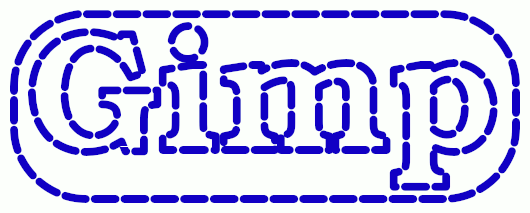

At the usual place. Enjoy
|
ofn-path-marquee
|
|
06-29-2019, 07:31 PM
A little script to generate animations of a moving dash pattern along a path:
At the usual place. Enjoy
I don't understand why I can not generate a transparent background result?
When I select the background fill as transparent, it generates 30 empty (default) layers. However, with the same composition, just selecting the background like color, everything happens as expected. Background fill as transparent - .xcf  opm02.xcf (Size: 315.39 KB / Downloads: 244)
opm02.xcf (Size: 315.39 KB / Downloads: 244)
Thx on advance. P.S: I am somehow managing to generate results with transparent funds. Disregard previous doubt. thx.
06-30-2019, 06:44 PM
Pleased about that, saves a bit of a post, I suggested another try.
and For incorporating a background and transparency you will need to go a bit further, merge the background with all layers - Ofnuts has a plugin for that and export the gif with replace-layers option.
06-30-2019, 07:18 PM
Loving the track

06-30-2019, 07:24 PM
(06-30-2019, 06:44 PM)rich2005 Wrote: For incorporating a background and transparency you will need to go a bit further, merge the background with all layers - Ofnuts has a plugin for that and export the gif with replace-layers option.I have a few Ofnuts scripts installed, but I've also uninstalled a few of them by simply not knowing how to use them or what they were for. I ended up insisting and manually (a lot of work and time in that) I managed to get one of the results I was trying to get. But I only used 10 steps, more than this would contract a RST Repetitive Strain Injury  Thx Rich
06-30-2019, 10:42 PM
I really like this one, too, Ofnuts. Can't wait to play with it!
07-03-2019, 07:34 PM
Uploaded a new version that includes an anti-alias setting and drops the "Current" options that aren't that usable anyway.
07-07-2019, 03:07 AM
Hi Ofnuts,
Thank you very much for your excellent path tools. I've just been trying marquee out. I'd made a mistake in my path by forgetting to delete a lone anchor. This gave me errors as follows: GIMP Message Calling error for procedure 'gimp-context-set-line-dash-offset': Procedure 'gimp-context-set-line-dash-offset' has been called with value '-0.500000' for argument 'dash-offset' (#1, type gdouble). This value is out of range. Marquee animation Message Procedure 'gimp-context-set-line-dash-offset' has been called with value '-0.500000' for argument 'dash-offset' (#1, type gdouble). This value is out of range. Obviously a lone anchor isn't wanted when using marquee but I often end up with them when editing paths and forget to delete them. Perhaps it may be worth the documentation mentioning to look out for this? All was fine when I deleted the lone anchor:
Thanks for the report, fixed and uploaded new version.
The problem was not that much the lone anchor (you can have visible strokes with a single anchor) but the null length (which is strangely reported by Gimp has being a negative length). Behavior remains "peculiar" with strokes that are much shorter than the period, but if you don't want them you can use ofn-path-filter-strokes to remove them. |
|
« Next Oldest | Next Newest »
|