09-07-2019, 08:24 AM
(This post was last modified: 09-07-2019, 08:36 AM by cantankrus.)
I am a new user to gimp and photo editing and have a number of b/w mugshot images to clean up.
A lot of them have glare through them as in attached image.
Can someone point me to a step by step guide (video preferably) of the best way to repair the glare areas.
Speed and simplicity are more important than perfection for the editing process.
I have been playing around in gimp for a couple of days and have a basic understanding of
the various tools and how layers work but the amount of options are a bit overwhelming for a novice.
Using gimp 2.10 with gmic in Ubuntu Linux.
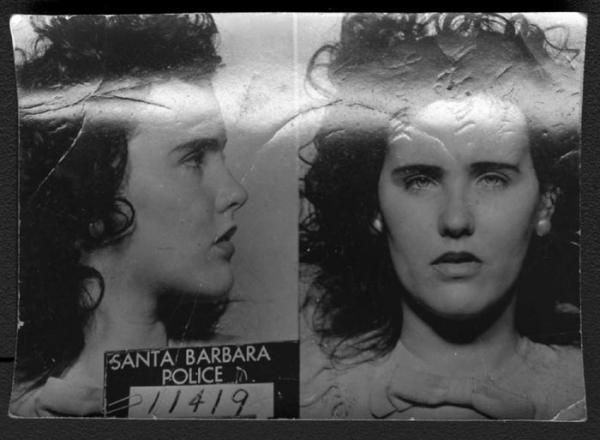
A lot of them have glare through them as in attached image.
Can someone point me to a step by step guide (video preferably) of the best way to repair the glare areas.
Speed and simplicity are more important than perfection for the editing process.
I have been playing around in gimp for a couple of days and have a basic understanding of
the various tools and how layers work but the amount of options are a bit overwhelming for a novice.
Using gimp 2.10 with gmic in Ubuntu Linux.




