Posts: 110
Threads: 44
Joined: Oct 2019
Reputation:
1
Gimp version:
Operating system(s): Windows (Vista and later)
I go to Select>None yet it doesn't deselect the path whichever path it's on from the paths panel. I even tried going to layers and seeing if making all of them not visible would deselect the path, but even with the layers not visible the path is still selected!! How do I deselect the path. Thanks
Posts: 6,561
Threads: 285
Joined: Oct 2016
Reputation:
576
Gimp version:
Operating system(s): Linux
There is always an active path, but it is not a selection, it is just a path, and can be made invisible by clicking the eye icon in the Paths list.
Posts: 110
Threads: 44
Joined: Oct 2019
Reputation:
1
Gimp version:
Operating system(s): Windows (Vista and later)
10-14-2019, 07:35 AM
(This post was last modified: 10-14-2019, 07:45 AM by marigolden.)
(10-14-2019, 07:13 AM)Ofnuts Wrote: There is always an active path, but it is not a selection, it is just a path, and can be made invisible by clicking the eye icon in the Paths list.
It's so annoying because the eye isn't even selected!! I tried to press it on and off but it didn't work
https://imgur.com/a/POhuwaz
(10-14-2019, 07:13 AM)Ofnuts Wrote: There is always an active path, but it is not a selection, it is just a path, and can be made invisible by clicking the eye icon in the Paths list.
I tried to duplicate it but it's still selected despite the eye again not being activated on the path menu--that's the new picture underneath the first.
Posts: 7,315
Threads: 156
Joined: Oct 2016
Reputation:
1,024
Gimp version:
Operating system(s): Linux
10-14-2019, 07:57 AM
(This post was last modified: 10-14-2019, 08:06 AM by rich2005.)
(10-14-2019, 07:35 AM)marigolden Wrote: I tried to duplicate it but it's still selected despite the eye again not being activated on the path menu--that's the new picture underneath the first.
Path is active, path tool is active, path control points show even when the path visibility is off.
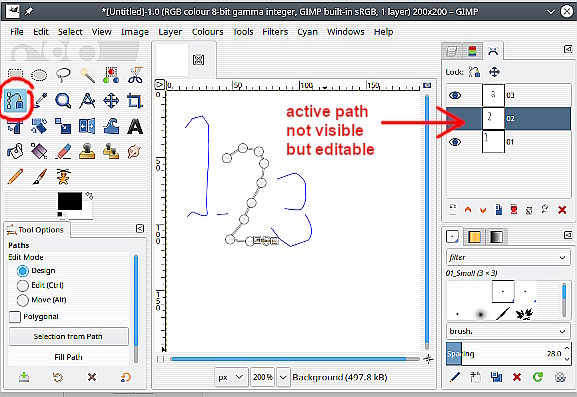
To lose the control points, choose a different tool. Measure tool is 'neutral'
edit:
Quote:that's the new picture underneath the first
Are you referring to to the dotted line? A selection? try Select -> None
Posts: 110
Threads: 44
Joined: Oct 2019
Reputation:
1
Gimp version:
Operating system(s): Windows (Vista and later)
10-14-2019, 08:07 AM
(This post was last modified: 10-14-2019, 08:12 AM by marigolden.)
I realize that after making this path at issue I'd forgot to create a new layer..So I right clicked on the area and went to Select>From Path, then added a layer, but it didn't bind it to the layer like usual and that area is still stubbornly selected despite the paths still being invisible
(10-14-2019, 07:57 AM)rich2005 Wrote: (10-14-2019, 07:35 AM)marigolden Wrote: I tried to duplicate it but it's still selected despite the eye again not being activated on the path menu--that's the new picture underneath the first.
Path is active, path tool is active, path control points show even when the path visibility is off.
To lose the control points, choose a different tool. Measure tool is 'neutral'
edit:
Quote:that's the new picture underneath the first
Are you referring to to the dotted line? A selection? try Select -> None
Yesss that was the simple answer!!!! Thank youuuuu
Posts: 6,561
Threads: 285
Joined: Oct 2016
Reputation:
576
Gimp version:
Operating system(s): Linux
(10-14-2019, 08:07 AM)marigolden Wrote: Quote:Are you referring to to the dotted line? A selection? try Select -> None
Yesss that was the simple answer!!!! Thank youuuuu
Uh? Isn't this thread called "Select>None is not working!"?
Posts: 7,315
Threads: 156
Joined: Oct 2016
Reputation:
1,024
Gimp version:
Operating system(s): Linux
(10-14-2019, 08:16 AM)Ofnuts Wrote: (10-14-2019, 08:07 AM)marigolden Wrote: Quote:Are you referring to to the dotted line? A selection? try Select -> None
Yesss that was the simple answer!!!! Thank youuuuu
Uh? Isn't this thread called "Select>None is not working!"?
I suppose the correct answer should be View menu and untick Show Selection Ctrl-T toggles on/off
Posts: 110
Threads: 44
Joined: Oct 2019
Reputation:
1
Gimp version:
Operating system(s): Windows (Vista and later)
(10-14-2019, 08:16 AM)Ofnuts Wrote: (10-14-2019, 08:07 AM)marigolden Wrote: Quote:Are you referring to to the dotted line? A selection? try Select -> None
Yesss that was the simple answer!!!! Thank youuuuu
Uh? Isn't this thread called "Select>None is not working!"?
I had to first select a tool other than Paths Tool, thenn press Select>None
Posts: 6,561
Threads: 285
Joined: Oct 2016
Reputation:
576
Gimp version:
Operating system(s): Linux
Still not clear. Select>None is about the selection whether it comes form a path or from anything else.
The Path tool shows the handles of the current path but has nothing to do with the selection.
Posts: 110
Threads: 44
Joined: Oct 2019
Reputation:
1
Gimp version:
Operating system(s): Windows (Vista and later)
(10-14-2019, 09:20 AM)Ofnuts Wrote: Still not clear. Select>None is about the selection whether it comes form a path or from anything else.
The Path tool shows the handles of the current path but has nothing to do with the selection.
Well, you explain then why when I pressed select>none it was still selected, even on a duplicate, and was only resolved when I selected another tool and *then* did select>none
|




