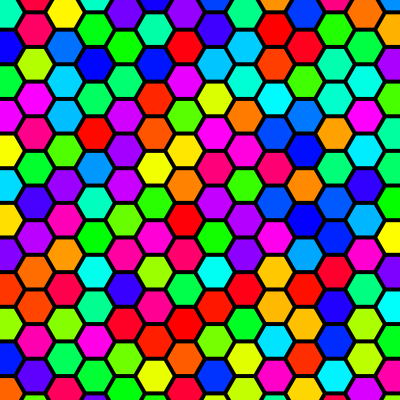With 'selection' as an option the plugin surprised me.

Although I already have another plugin for the same purpose, this one allows the application via paths.
But unlike when I used the 'Selection' option for the cell's origin,
opting for 'Path', I got strange results.
By 'strangers' I mean that some cells were not colored, they were transparent.
I created the path by using the `Select by Color Tool 'on the grid.

Note: The white grids here on the forum are actually transparent.
Sorry, suis desolè.
I was creating the path the wrong way.

Now I tried to invert the selection before creating the path and it worked.
Ofnuts, thx for another plugin!
Note: Still waiting for "developer improvements" for ofn-path-to-shape :-)