07-16-2022, 12:07 PM
Hello,
I tried to make a new sky to 360-image according to the instructions of these videos:
https://www.youtube.com/watch?v=1wlq17mAkYU
https://www.youtube.com/watch?v=AaD_6df2myc
All parts of the videos were clear, but only the final point was unclear to me.
I selected "gradient tool" and then made straight line from the highest point of horizon to black area edge, but it only makes black in the area where I pull the gradient tool line.
Here is image, what kind of settings I used in gradient tool (should be same as in the video):
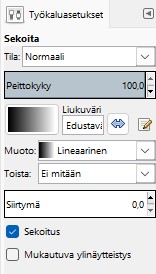
After adding the "layer mask" there is two small images on the same layer in the layer section. I selected the sky image in the layer section, so I do not selected the white small image in the layer section.
Why it makes black and not combine the panorama imge and the sky image together like in the video ?
I tried to do everything as in the video.
I even tried with same Gimp version than in the video, but same problem.
Thanks for answers and I can give more information if needed !
I tried to make a new sky to 360-image according to the instructions of these videos:
https://www.youtube.com/watch?v=1wlq17mAkYU
https://www.youtube.com/watch?v=AaD_6df2myc
All parts of the videos were clear, but only the final point was unclear to me.
I selected "gradient tool" and then made straight line from the highest point of horizon to black area edge, but it only makes black in the area where I pull the gradient tool line.
Here is image, what kind of settings I used in gradient tool (should be same as in the video):
After adding the "layer mask" there is two small images on the same layer in the layer section. I selected the sky image in the layer section, so I do not selected the white small image in the layer section.
Why it makes black and not combine the panorama imge and the sky image together like in the video ?
I tried to do everything as in the video.
I even tried with same Gimp version than in the video, but same problem.
Thanks for answers and I can give more information if needed !



