Posts: 4
Threads: 2
Joined: Oct 2020
Reputation:
0
Gimp version:
Operating system(s): Linux
I'm using Linux, Lubuntu 20.04LTS, but I don't think I've ever seen GIMP .xcf files show as thumbnails, regardless of the flavor or file manager. I'm wondering if there's any possible way to make this happen. Tried this but only got blank transparent images...no thumbnails.
Also curious if there is a setting that allows me to enlarge the thumbnails in the Layer window. They're just too darn small for me and I can't tell which is which.
Thank you in advance for any tips and suggestions.
Posts: 384
Threads: 41
Joined: Mar 2018
Reputation:
27
Operating system(s): Linux
(05-02-2023, 08:58 PM)thesun Wrote: I'm using Linux, Lubuntu 20.04LTS, but I don't think I've ever seen GIMP .xcf files show as thumbnails, regardless of the flavor or file manager. I'm wondering if there's any possible way to make this happen. Tried this but only got blank transparent images...no thumbnails.
Also curious if there is a setting that allows me to enlarge the thumbnails in the Layer window. They're just too darn small for me and I can't tell which is which.
Thank you in advance for any tips and suggestions.
I'm using Xubuntu which is also a minimalist desktop environment. XCF files show as icons of their correct content in the file manager which is thunar. On the desktop xcf files only have an icon of the Gimp Wilber mascot.
Posts: 1,058
Threads: 87
Joined: Aug 2018
Reputation:
83
Gimp version:
Operating system(s): Windows Vista or 7, 8, 10 (64-bit)
(05-02-2023, 08:58 PM)thesun Wrote: I'm using Linux, Lubuntu 20.04LTS, but I don't think I've ever seen GIMP .xcf files show as thumbnails, regardless of the flavor or file manager. I'm wondering if there's any possible way to make this happen. Tried this but only got blank transparent images...no thumbnails.
Also curious if there is a setting that allows me to enlarge the thumbnails in the Layer window. They're just too darn small for me and I can't tell which is which.
Thank you in advance for any tips and suggestions.
Recently I managed to figure out how to display .svg files as thumbnails in the windows file manager.
I shared this post:
https://www.gimp-forum.net/Thread-SVG-Ex...9#pid34259
For .xfc I don't know if this is possible. If so, I would also like to have access to this information.
As for enlarging thumbnails (and here I think you are talking about Gimp now, not Windows anymore):
In the layers dialog there is a small icon at the top right.
Click on this icon and the "Preview Size" option will appear.
.....
Samj Portable - Gimp 2.10.28 - Win-10 /64.
Posts: 4
Threads: 2
Joined: Oct 2020
Reputation:
0
Gimp version:
Operating system(s): Linux
05-03-2023, 01:13 AM
(This post was last modified: 05-03-2023, 01:16 AM by thesun.)
(05-02-2023, 09:53 PM)Krikor Wrote: (05-02-2023, 08:58 PM)thesun Wrote: I'm using Linux, Lubuntu 20.04LTS, but I don't think I've ever seen GIMP .xcf files show as thumbnails, regardless of the flavor or file manager. I'm wondering if there's any possible way to make this happen. Tried this but only got blank transparent images...no thumbnails.
Also curious if there is a setting that allows me to enlarge the thumbnails in the Layer window. They're just too darn small for me and I can't tell which is which.
Thank you in advance for any tips and suggestions.
Recently I managed to figure out how to display .svg files as thumbnails in the windows file manager.
I shared this post:
https://www.gimp-forum.net/Thread-SVG-Ex...9#pid34259
For .xfc I don't know if this is possible. If so, I would also like to have access to this information.
As for enlarging thumbnails (and here I think you are talking about Gimp now, not Windows anymore):
In the layers dialog there is a small icon at the top right.
Click on this icon and the "Preview Size" option will appear.
Thank you so much for the second tip there, the Preview Size. I chose "Gigantic" and my eyes are much much happier now. Awesome!
Alas, the .svg previews for Windows doesn't really help my .xcf previews for Lubuntu, but definitely excited to have the in-GIMP layer previews a usable size.
Thank you!
(05-02-2023, 09:48 PM)Tas_mania Wrote: (05-02-2023, 08:58 PM)thesun Wrote: I'm using Linux, Lubuntu 20.04LTS, but I don't think I've ever seen GIMP .xcf files show as thumbnails, regardless of the flavor or file manager. I'm wondering if there's any possible way to make this happen. Tried this but only got blank transparent images...no thumbnails.
Also curious if there is a setting that allows me to enlarge the thumbnails in the Layer window. They're just too darn small for me and I can't tell which is which.
Thank you in advance for any tips and suggestions.
I'm using Xubuntu which is also a minimalist desktop environment. XCF files show as icons of their correct content in the file manager which is thunar. On the desktop xcf files only have an icon of the Gimp Wilber mascot.
For me, I installed the scripts I mentioned before but am now getting only blanks...not even icons...for my .xcf files. It's actually worse now. Icons were showing up fine, but now it's just the filename with a big transparent nothing above it.
Posts: 384
Threads: 41
Joined: Mar 2018
Reputation:
27
Operating system(s): Linux
"For me, I installed the scripts I mentioned before but am now getting only blanks...not even icons...for my .xcf files. It's actually worse now. Icons were showing up fine, but now it's just the filename with a big transparent nothing above it. "
I guess your are looking at the xcf files in a file manager? If so what is your file manager? For thunar check this:

Notice you can tell this file manager to show thumbnails always, never or only local?
I don't think you need that script. Its old and most of this stuff is already built-in to even basic linux desktops.
Posts: 1,538
Threads: 71
Joined: May 2021
Reputation:
167
Gimp version:
Operating system(s): Linux
05-03-2023, 07:05 AM
(This post was last modified: 05-03-2023, 07:10 AM by PixLab.)
Did you tried to change the setting on how your directory do behave with the thumbnails' size (knowing that .xcf are always way bigger than 5mb)?
Open a directory,
My DE is MATE, if you' have a similar DE > go to the top menu of that directory Edit > Preferences, a window opens go to the tab "Preview" and change the size for the thumbnails preview
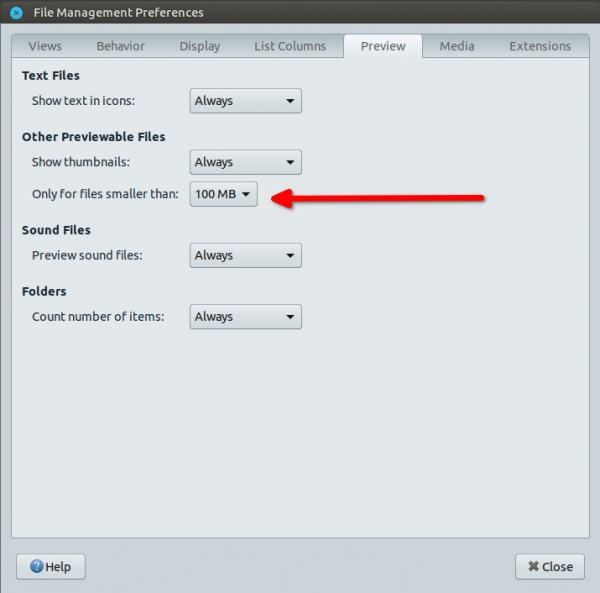
On my kids' computer their are using Xfce, do the same (Edit > Preferences) on the first tab (Display), change the size for the thumbnails
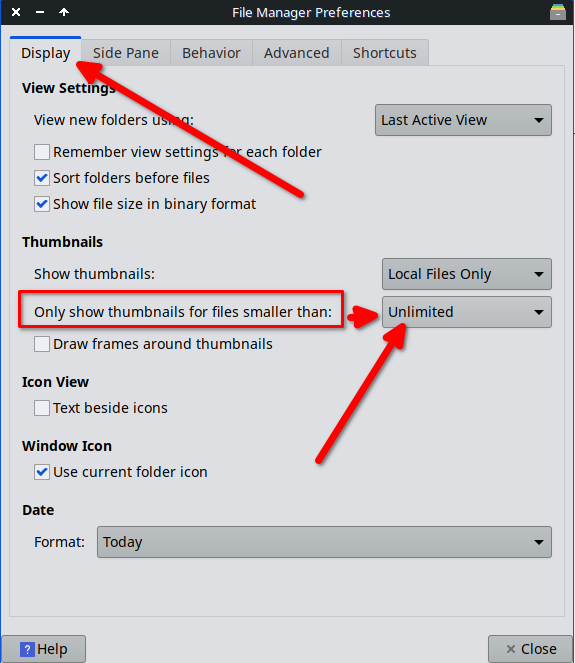
EDIT: Ah... Tas_mania was faster than me 
(05-03-2023, 06:55 AM)Tas_mania Wrote: I don't think you need that script. Its old and most of this stuff is already built-in to even basic linux desktops.
Agree, I would remove it.
|




