04-05-2024, 09:18 PM
Hi everyone,
I'm new to this forum.
I'm encountering an issue with GIMP 2.10.36 (revision 1) on Windows 10.
I would like to display emojis from the Segoe UI Emoji font in a textbox, similar to the example shown below (apologies for the French language!):
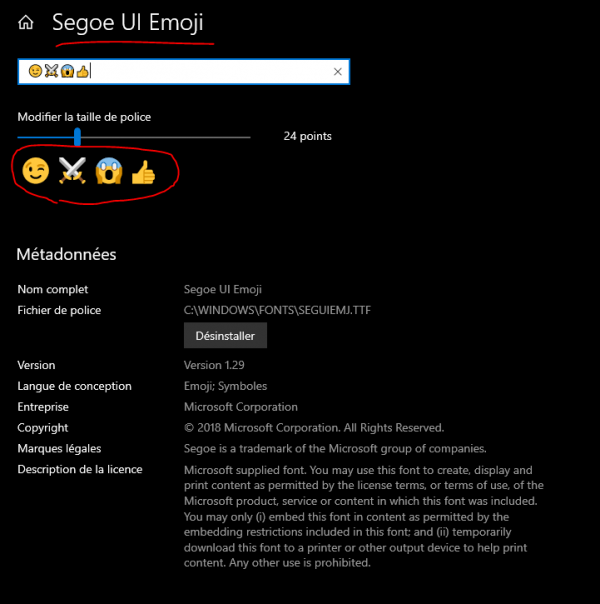
But when I copy and paste the same string into a GIMP textbox, the emojis are displayed as black outlined emojis, like the example below:
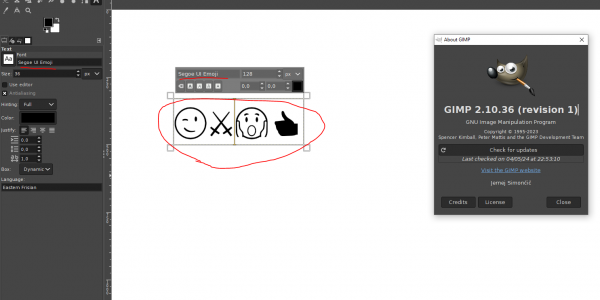
Do you have any ideas on how I can resolve this issue and make the emojis display correctly as intended?
Thanks in advance for your help!
I'm new to this forum.
I'm encountering an issue with GIMP 2.10.36 (revision 1) on Windows 10.
I would like to display emojis from the Segoe UI Emoji font in a textbox, similar to the example shown below (apologies for the French language!):
But when I copy and paste the same string into a GIMP textbox, the emojis are displayed as black outlined emojis, like the example below:
Do you have any ideas on how I can resolve this issue and make the emojis display correctly as intended?
Thanks in advance for your help!





