When you did export
once, in the menu you can overwrite the first export as it appear now with the name of the last export
Example I exported once, and now I can just click "Export to name of the file.jpg" or Ctrl+E, this will export without asking any questions

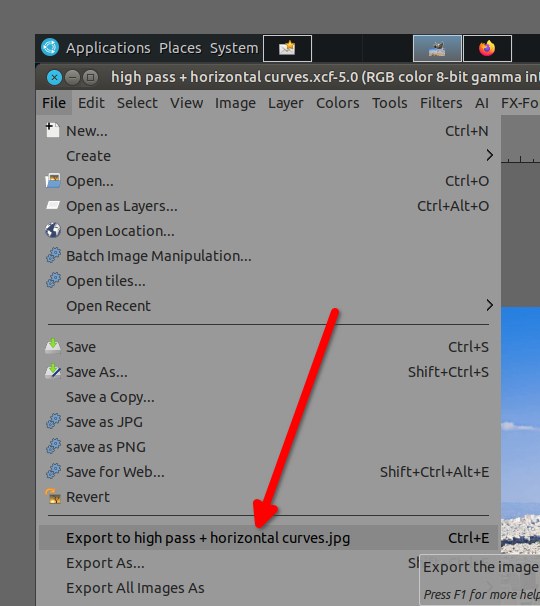
Now if you want to export for the first time, GIMP will need to know what settings you want
I have a script to export as JPG, but it wont ask any name and can overwrite the original because it will export in the same folder, but if the extension is something else than JPG it will be OK
Look at the code you can change the export settings, in "hard" and will keep the same each time
If it's a new created file from GIMP it will save the jpg in your /user-name/ folder with the name "jpg"
without extension which is not a problem on Linux, but will be one on Micro$oft...
 210_save-as-jpg.scm.7z
210_save-as-jpg.scm.7z (Size: 1.47 KB / Downloads: 49)





