11-12-2024, 02:48 PM
Windows 10 64 bit, GIMP 3 RC1
Hi,
I just installed GIMP 3 RC1. The first thing I did was hook up a pattern folder in the Preferences dialog.
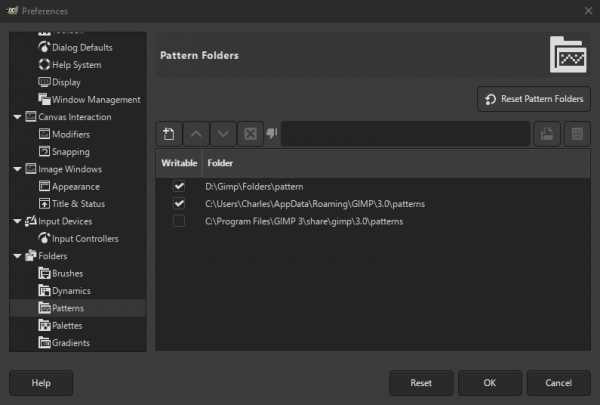
When I restarted GIMP 3, I get a slew of repeated errors, one for each file I suppose, listed in the console.
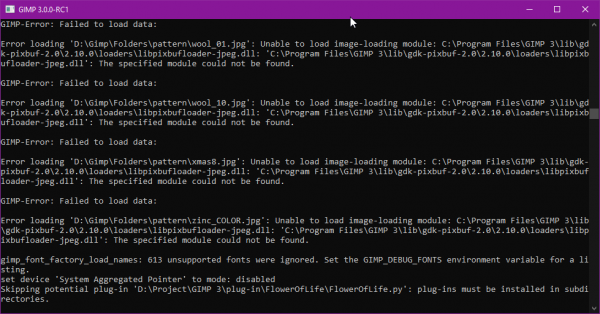
Is this an issue? Do I need to report it? Is there a fix?
Thanks for your attention.
Charles
Hi,
I just installed GIMP 3 RC1. The first thing I did was hook up a pattern folder in the Preferences dialog.
When I restarted GIMP 3, I get a slew of repeated errors, one for each file I suppose, listed in the console.
Is this an issue? Do I need to report it? Is there a fix?
Thanks for your attention.
Charles




