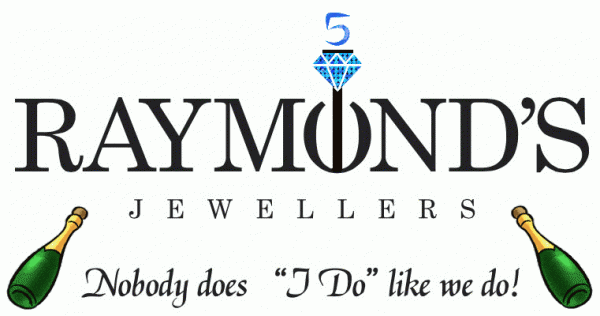Your description reads ok, when un-optimized an animated gif such as yours will have a solid background on all layers.
It is only when you optimize the gif that you get the transparency. On the other hand that gif does not-unoptimize and looks more like 2 optimized gifs joined together.
It is possible to un-optimize manually adjacent layers, but very tedious, at least for a non-expert animator like me. Export as a (new) gif, open up again and optimize-for-gif, final export.
I think it should look like the attached. No guarantees though.
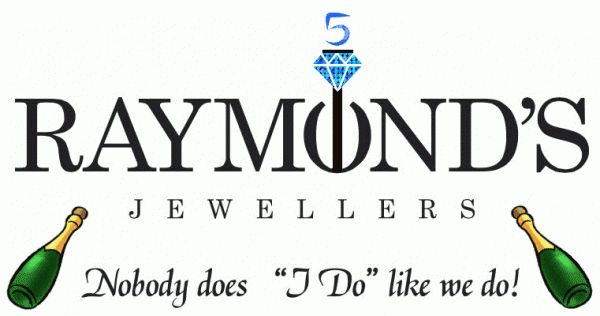
note: Images with transparency can display in different ways depending on the application. Sometimes white/black/checker pattern. Your gif having a solid background should not be affected.
Hope we are not providing free advertising, If the animation is any use, give a small donation to charity.
edit: ahh..
Quote:...with black flashing on and off once more moving parts are added...
That is it, Do not work on an optimized gif. Make sure all layers are complete. In addition do not work in indexed mode, work in RGB (Image menu -> Mode -> RGB) When the animation is complete and finally exported as a gif, it will convert to indexed mode.