No, you can not do that  It is for reference, If you want to, open as an image and then colour pick the colour you want.
It is for reference, If you want to, open as an image and then colour pick the colour you want.
The Palettes dock is found Windows -> Dockable Dialogues -> Palettes (1)
Click on the palette you want, that opens the editor (2) Any colour you choose becomes the foreground colour.
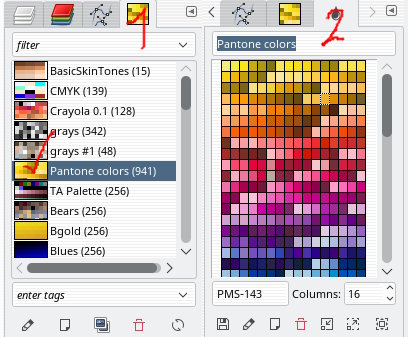
You will find the Gimp 'Named Colours' in the Palettes dock. The attached is a handy one, not standard Gimp, Pantone colours
Unzip it, put it in C:\Users\your-name\AppData\Roaming\GIMP\2.10\palettes
 It is for reference, If you want to, open as an image and then colour pick the colour you want.
It is for reference, If you want to, open as an image and then colour pick the colour you want.The Palettes dock is found Windows -> Dockable Dialogues -> Palettes (1)
Click on the palette you want, that opens the editor (2) Any colour you choose becomes the foreground colour.
You will find the Gimp 'Named Colours' in the Palettes dock. The attached is a handy one, not standard Gimp, Pantone colours
Unzip it, put it in C:\Users\your-name\AppData\Roaming\GIMP\2.10\palettes



