10-14-2018, 12:43 PM
(This post was last modified: 10-15-2018, 09:32 AM by DynV.
Edit Reason: Update 1
)
I've been working with a similar type of grayscale transparent images and they exported fine in PNG & GIF. As mentioned, with something similar, it exported fine in PNG but was added a black background (to where the transparency should have been). I thought perhaps it was my usage of GIMP so I found an online tool, uploaded the PNG (recently exported) then saved it into GIF through them and the transparency was as it should.
I opened the image expecting it to have been converted into RGB but it was indexed. So I went back to my GIMP image, changed the mode to indexed and was surprised all 256 colors were taken; I thought it would have been 100 or less.
Was I on the right path, that there was too many colors for a GIF? Is there something I could do so this situation doesn't reoccur? Otherwise, it wouldn't be a big hassle and when that happen I'll convert it to indexed.
Oh and the mode that there shoudln't be duplicate indexed colors was on when I converted (and all 256 colors were taken).
Update 1: The exact mode name, along with the rest of the conversion options:
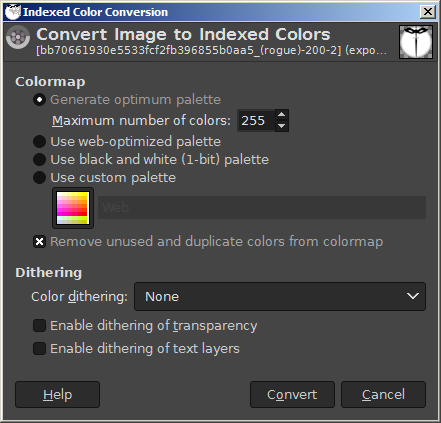
I opened the image expecting it to have been converted into RGB but it was indexed. So I went back to my GIMP image, changed the mode to indexed and was surprised all 256 colors were taken; I thought it would have been 100 or less.
Was I on the right path, that there was too many colors for a GIF? Is there something I could do so this situation doesn't reoccur? Otherwise, it wouldn't be a big hassle and when that happen I'll convert it to indexed.
Oh and the mode that there shoudln't be duplicate indexed colors was on when I converted (and all 256 colors were taken).
Update 1: The exact mode name, along with the rest of the conversion options:



