04-15-2019, 04:11 PM
I’d like to adjust the colour tone of all the aquamarine green armour plates in the top photo to the more luminous yellow-green colour in the second bottom photo. I’d like to preserve the light to dark shading in the green areas in the top photo and to leave the other colours as is. Is it possible to do this with Gimp on Windows and how please?
They’re model wargaming models and I’m thinking of painting up my collection using the nicer new models from the top photo (they come in grey plastic) but the original 1980s yellowy-green colour the faction had. I’d like to test how it might look before deciding which to go for I as could spend £20 or so on specific paints for either green. Thanks!

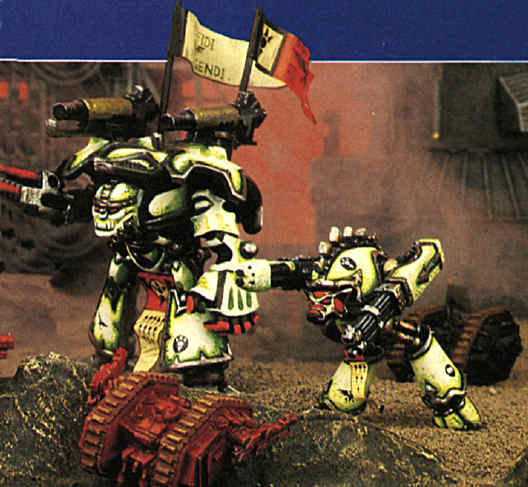
They’re model wargaming models and I’m thinking of painting up my collection using the nicer new models from the top photo (they come in grey plastic) but the original 1980s yellowy-green colour the faction had. I’d like to test how it might look before deciding which to go for I as could spend £20 or so on specific paints for either green. Thanks!


