02-26-2017, 04:06 PM
(This post was last modified: 02-26-2017, 04:07 PM by rich2005.
Edit Reason: typo
)
For drawing straight lines see: https://www.gimp.org/tutorials/Straight_Line/
That can be extended to hand drawn arrows as the green ones shown in the screen shot.
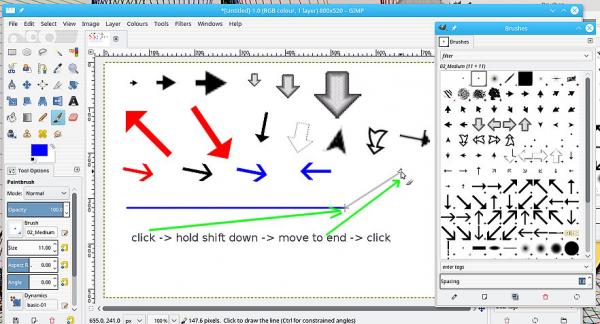
There are plenty of arrow brushes. Use them as a 'stamp'. Size the brush, set the angle if required, then a single click to 'paint' an arrow. Some of them will take the fore-ground colour as well.
FWIW attached my colllection: These are all .gbr Un-zip put the ones you want in your Gimp profile brushes folder.
The snag with the brush format is larger brush sizes where they can appear fuzzy.
The solution is use a vector (path) format to create a path. Then stroke the path with a colour and a size.
See https://docs.gimp.org/en/gimp-path-stroke.html
Ofnuts has a script for arrow heads, there are others. some simple some complicated.
That can be extended to hand drawn arrows as the green ones shown in the screen shot.
There are plenty of arrow brushes. Use them as a 'stamp'. Size the brush, set the angle if required, then a single click to 'paint' an arrow. Some of them will take the fore-ground colour as well.
FWIW attached my colllection: These are all .gbr Un-zip put the ones you want in your Gimp profile brushes folder.
The snag with the brush format is larger brush sizes where they can appear fuzzy.
The solution is use a vector (path) format to create a path. Then stroke the path with a colour and a size.
See https://docs.gimp.org/en/gimp-path-stroke.html
Ofnuts has a script for arrow heads, there are others. some simple some complicated.



