05-18-2019, 07:08 PM
to add to Blighty's post
First a caveat, I do no "social media" whatsoever and not too keen on phones either.
and not too keen on phones either.
Images are formed of pixels and the image size referred to in megapixels (MP) A quick search came up with this which seems a reasonable summary
https://www.cameracompany.com/blog/how-l...ne-photos/
I would not worry about printing, choose the paper size you are using, set the printer to fit on paper, and let the printer do the scaling.
If you want to check the optimum size in Gimp use Image -> Print size Set the X and Y resolution to 300, choose the units you use (inches / cms ...) and that shows the size for a quality print. If you do any editing, export the image as a png or a jpeg. Gimp is not the best application in Windows for printing, Windows Image Viewer works.

Scaling for web depends on which part of the web you use. I assume these are valid. https://buffer.com/library/ideal-image-s...edia-posts
In Gimp, use Image -> Scale Image Set the width and height in pixels, and if you want the X & Y although for Gimp 2.10 this should already be 300 ppi.
Set the Quality to NoHalo. Hit the scale button. Export as a jpeg.
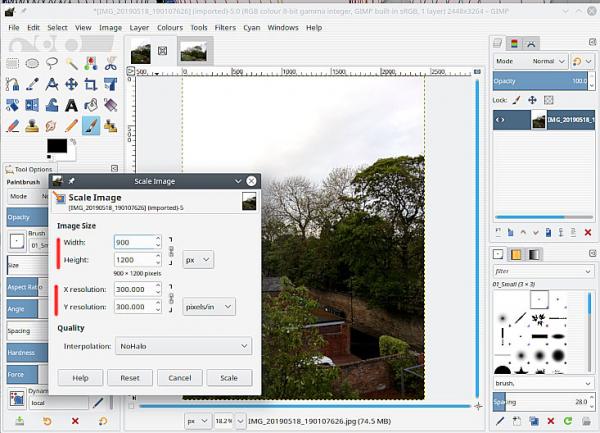
First a caveat, I do no "social media" whatsoever
 and not too keen on phones either.
and not too keen on phones either.Images are formed of pixels and the image size referred to in megapixels (MP) A quick search came up with this which seems a reasonable summary
https://www.cameracompany.com/blog/how-l...ne-photos/
I would not worry about printing, choose the paper size you are using, set the printer to fit on paper, and let the printer do the scaling.
If you want to check the optimum size in Gimp use Image -> Print size Set the X and Y resolution to 300, choose the units you use (inches / cms ...) and that shows the size for a quality print. If you do any editing, export the image as a png or a jpeg. Gimp is not the best application in Windows for printing, Windows Image Viewer works.
Scaling for web depends on which part of the web you use. I assume these are valid. https://buffer.com/library/ideal-image-s...edia-posts
In Gimp, use Image -> Scale Image Set the width and height in pixels, and if you want the X & Y although for Gimp 2.10 this should already be 300 ppi.
Set the Quality to NoHalo. Hit the scale button. Export as a jpeg.



