Did you in Gimp use File -> Open and choose the RAW file ? Thumbnails will not show until a file has been opened the first time.
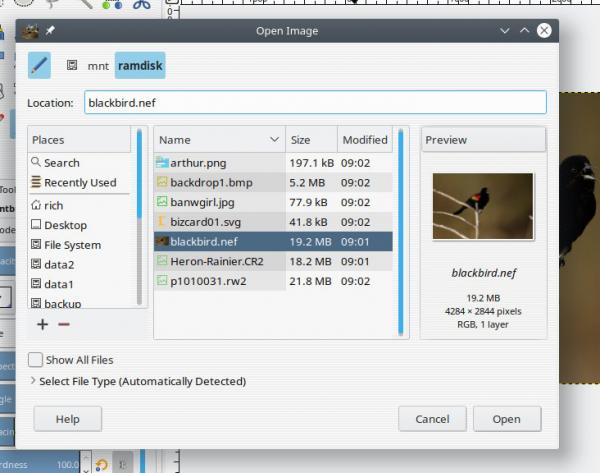
If no 'raw' files showing then maybe some installation issue. Check the path in Edit -> Preferences -> Folders-> plug-ins
--------------------
Alternatives. Use some other application. There is a 32 bit version of XnConvert that should work. Convert to a png or tif, maybe.
https://newsgroup.xnview.com/viewtopic.p...35107a053a
looks like this screenshot https://i.imgur.com/B5JyEPr.jpg
If no 'raw' files showing then maybe some installation issue. Check the path in Edit -> Preferences -> Folders-> plug-ins
--------------------
Alternatives. Use some other application. There is a 32 bit version of XnConvert that should work. Convert to a png or tif, maybe.
https://newsgroup.xnview.com/viewtopic.p...35107a053a
looks like this screenshot https://i.imgur.com/B5JyEPr.jpg



