07-30-2019, 10:56 PM
No reason to have jagged edges if you have a path and do Select>From path, and bucket-fill the selection:
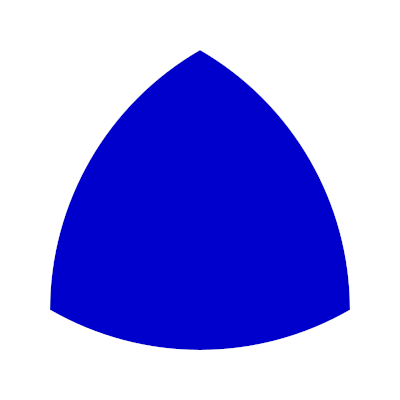
Of course if you try to paint both sidesof the selection on the same layer you will run into problems due to the anti-aliasing pixels. You should paint things on their own layers and it is the overlapping of the layers that makes Gimp handle the anti-aliasing pixels for you.
Otherwise post examples of the problem (ideally, the whole XCF, but if too big (should be <2MB), a cropped version is fine (as long as it still shows the relevant layers and paths).



