09-18-2019, 06:16 PM
(This post was last modified: 09-18-2019, 07:36 PM by rich2005.
Edit Reason: typo
)
2000+ brushes? Probably some of those are broken and cause the errors.
You can organise brushes (and other resources) using Ofnuts resource manager.
Download is here: https://sourceforge.net/projects/gimp-to...s/scripts/ well down the list addonCollectionManager-3.0.py dated 2013-05-26
and about it here: http://gimp-tools.sourceforge.net/managementtools.shtml
All you need to do is put addonCollectionManager-3.0.py in C:\Users\"yourname"\AppData\Roaming\GIMP\2.10\plug-ins
Make a folder brushes_storage (note the underscore) in the Gimp folder. zip each of those folders of brushes you made. Put those zipped folders in the brushes_storage folder.
Obviously you also get rid of all those original folders in the brushes folder - archive them somewhere safe.
Might look like this
(1) that brushes_storage folder
(2) All those zipped folders for categories of brushes in brushes_storage
(3) Inside one of those zipped folders.
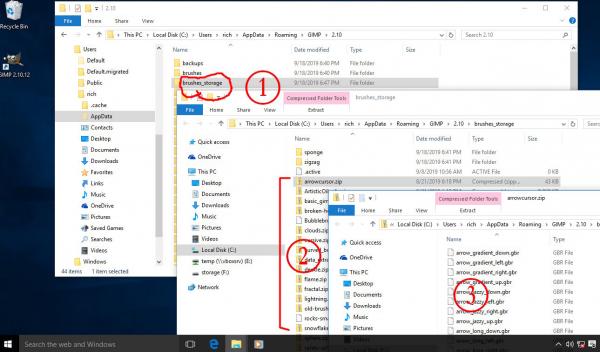
In Use
(4) Right-Click in the brushes dock and select Brushes sets
(5) That brings up a list of the folders. Tick and untick any of the ones you want to load / unload. Ok that and the brushes dock is automatically refreshed.
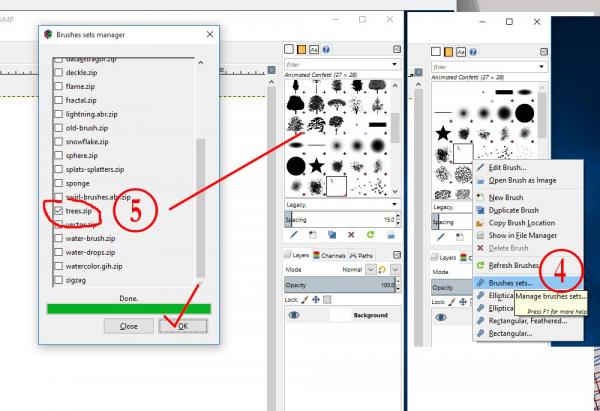
If you have any PS .abr brush sets you can zip those individually.
You can organise brushes (and other resources) using Ofnuts resource manager.
Download is here: https://sourceforge.net/projects/gimp-to...s/scripts/ well down the list addonCollectionManager-3.0.py dated 2013-05-26
and about it here: http://gimp-tools.sourceforge.net/managementtools.shtml
All you need to do is put addonCollectionManager-3.0.py in C:\Users\"yourname"\AppData\Roaming\GIMP\2.10\plug-ins
Make a folder brushes_storage (note the underscore) in the Gimp folder. zip each of those folders of brushes you made. Put those zipped folders in the brushes_storage folder.
Obviously you also get rid of all those original folders in the brushes folder - archive them somewhere safe.
Might look like this
(1) that brushes_storage folder
(2) All those zipped folders for categories of brushes in brushes_storage
(3) Inside one of those zipped folders.
In Use
(4) Right-Click in the brushes dock and select Brushes sets
(5) That brings up a list of the folders. Tick and untick any of the ones you want to load / unload. Ok that and the brushes dock is automatically refreshed.
If you have any PS .abr brush sets you can zip those individually.



