Ahh....jpegs with transparency  You can get a PhotoShop jpeg with a clipping mask that masks out the background for DTP use. Gimp does not recognise these anyway and your jpegs are in fact png's. Why the strange background? Try this little test. Take one of your "jpg" files Use the eraser tool in anti-erase mode. Use on the transparency to see what was previously there.
You can get a PhotoShop jpeg with a clipping mask that masks out the background for DTP use. Gimp does not recognise these anyway and your jpegs are in fact png's. Why the strange background? Try this little test. Take one of your "jpg" files Use the eraser tool in anti-erase mode. Use on the transparency to see what was previously there.

Jpeg format does not support transparency. For transparency Export to png format and untick Save color values from transparency.
I made a CLUT from two images with transparency and those stray pixels gone. Anti erase that and it uses the BG color. I am not sure that you even need transparency. AFAIK the CLUT does not contain transparency info . I have attached the two layers in the xcf.gz file. Opens straight up in Gimp and make your CLUT.
Using BIMP. You should know all about gmic by now. Add another procedure, In the BIMP menu Change Format and compression. Choose PNG and remember to untick the "Save color values from transparency"
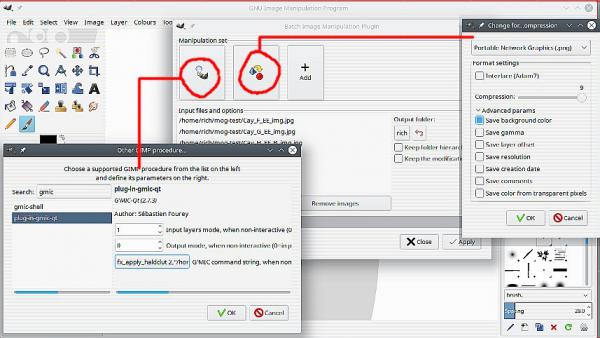
Some results - with transparent - white layer under - blue (sea) layer under - Patterned layer under There is still a bit of semi- transparency there. Might be possible to remove that but using a different procedure.

Still hoping for someone to come up with a super-simple method.
 You can get a PhotoShop jpeg with a clipping mask that masks out the background for DTP use. Gimp does not recognise these anyway and your jpegs are in fact png's. Why the strange background? Try this little test. Take one of your "jpg" files Use the eraser tool in anti-erase mode. Use on the transparency to see what was previously there.
You can get a PhotoShop jpeg with a clipping mask that masks out the background for DTP use. Gimp does not recognise these anyway and your jpegs are in fact png's. Why the strange background? Try this little test. Take one of your "jpg" files Use the eraser tool in anti-erase mode. Use on the transparency to see what was previously there.Jpeg format does not support transparency. For transparency Export to png format and untick Save color values from transparency.
I made a CLUT from two images with transparency and those stray pixels gone. Anti erase that and it uses the BG color. I am not sure that you even need transparency. AFAIK the CLUT does not contain transparency info . I have attached the two layers in the xcf.gz file. Opens straight up in Gimp and make your CLUT.
Using BIMP. You should know all about gmic by now. Add another procedure, In the BIMP menu Change Format and compression. Choose PNG and remember to untick the "Save color values from transparency"
Some results - with transparent - white layer under - blue (sea) layer under - Patterned layer under There is still a bit of semi- transparency there. Might be possible to remove that but using a different procedure.
Still hoping for someone to come up with a super-simple method.



