03-05-2020, 08:34 AM
(This post was last modified: 03-05-2020, 08:36 AM by rich2005.
Edit Reason: edit
)
Basically a drop shadow. Filters -> Light and Shadow -> Drop Shadow
You can apply that directly on the text layer (1) Start the filter, break the link between X and Y (2) Set the colour, Blur radius zero, opacity max. (3) Play with the X Y values. Note when the filter is applied, the text layer becomes a regular layer
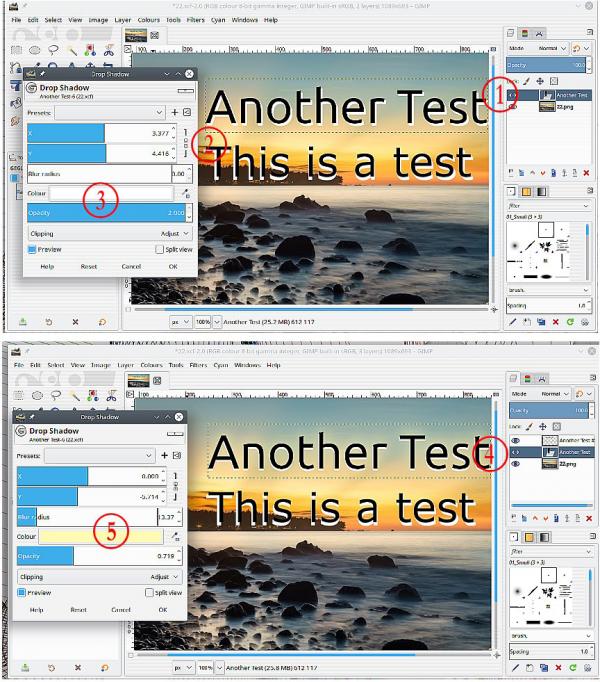
A glow to the text, one way.
Start off with the text layer duplicated (4). The top layer as before. The bottom layer for a 'glow' Set a colour, set blur radius, set opacity (5)
Using the GEGL drop shadow (there is a legacy version) you can see the effect as you apply it.
You can apply that directly on the text layer (1) Start the filter, break the link between X and Y (2) Set the colour, Blur radius zero, opacity max. (3) Play with the X Y values. Note when the filter is applied, the text layer becomes a regular layer
A glow to the text, one way.
Start off with the text layer duplicated (4). The top layer as before. The bottom layer for a 'glow' Set a colour, set blur radius, set opacity (5)
Using the GEGL drop shadow (there is a legacy version) you can see the effect as you apply it.



