05-29-2020, 06:26 PM
My fault, I did not notice that you were using a small 500 x 500 pix image, too small to select those areas with fuzzy select. I found a larger version where fuzzy select works ok. It is a common image, there is even a scalable-vector-graphics (SVG) version here: https://openclipart.org/detail/224802/mandala-line-art That imports into Gimp any size you want, but is no real help, no center line paths, it was never meant to be coloured-in.
What you can do for simplicity is just paint in, on a layer under the shape, using a very small brush. Sorry no quick-fix.
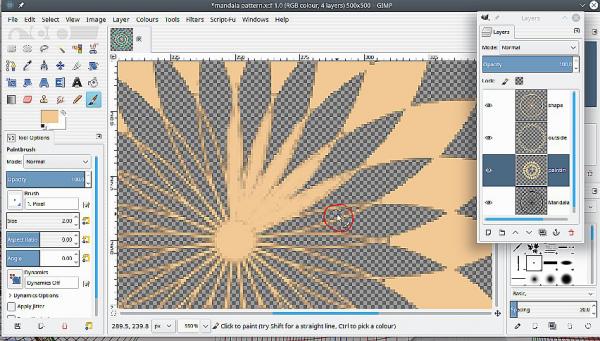
What is really needed is rebuilding the shape using a path. The initial shape is a simple 'petal' shape. Duplicated, rotated, merged several times to get the whole. That as a selection fills as needed.
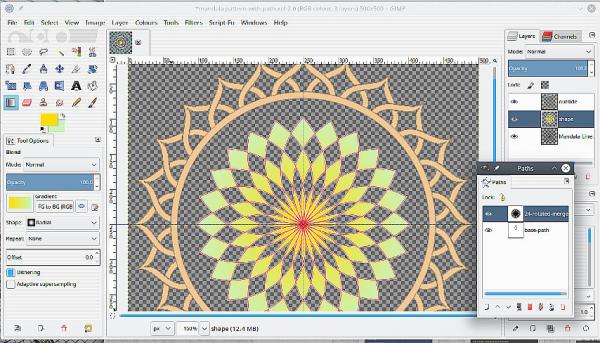
The file attached as an example, but really this is getting into more advanced territory. Ok for this image but what about the next one ? Using Gimp really is all about building up your own knowledge base. Keep experimenting.
What you can do for simplicity is just paint in, on a layer under the shape, using a very small brush. Sorry no quick-fix.
What is really needed is rebuilding the shape using a path. The initial shape is a simple 'petal' shape. Duplicated, rotated, merged several times to get the whole. That as a selection fills as needed.
The file attached as an example, but really this is getting into more advanced territory. Ok for this image but what about the next one ? Using Gimp really is all about building up your own knowledge base. Keep experimenting.



