05-30-2020, 08:05 AM
I agree it's hard to see anything with all these transparent pixels 
Observe the histogram displayed by the tool: you can see 2 vertical black lines next to each other : this seems your layer has only 2 colors ; the darkest is the one on the left (pointed by the green arrow on the image below)
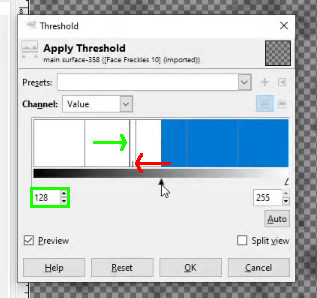
So, to obtain this value, position the black triangle under this black line and read the value in the green box.
You can also temporary disable the alpha channel for a better visualization ; in the Channels Dock (Windows > Dockable dialogs > Channels), click the eye icon next to the Alpha channel : all pixels will become opaque.

Observe the histogram displayed by the tool: you can see 2 vertical black lines next to each other : this seems your layer has only 2 colors ; the darkest is the one on the left (pointed by the green arrow on the image below)
So, to obtain this value, position the black triangle under this black line and read the value in the green box.
You can also temporary disable the alpha channel for a better visualization ; in the Channels Dock (Windows > Dockable dialogs > Channels), click the eye icon next to the Alpha channel : all pixels will become opaque.



