07-08-2020, 07:56 AM
If you look at the description of the Gimp 2.10 section You find why you cannot post. Nothing to do with beginner status.
"Gimp 2.10 questions should go in the general section. You can no longer ask questions here, but you can still answer existing questions."
In case anyone else stumbles on this question. The information for modifying the mouse scroll wheel action is here:
https://docs.gimp.org/2.10/en/gimp-using...brush.html
In pictures:
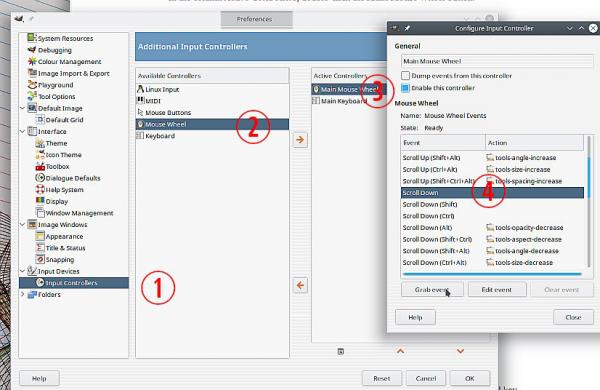
Open Edit -> Preferences Go to Input controllers (1) Click on Mouse Wheel (2) and click on Main Mouse wheel (3) In the list of actions choose Scroll Down (4)

Click on scroll down (5) to open the Actions. Find the Tools section (6) Scroll down to the Tool's Size: section (7) Click on the one you want to add it to Scroll Down

Repeat the process for Scroll Up and OK everything (8)
"Gimp 2.10 questions should go in the general section. You can no longer ask questions here, but you can still answer existing questions."
In case anyone else stumbles on this question. The information for modifying the mouse scroll wheel action is here:
https://docs.gimp.org/2.10/en/gimp-using...brush.html
In pictures:
Open Edit -> Preferences Go to Input controllers (1) Click on Mouse Wheel (2) and click on Main Mouse wheel (3) In the list of actions choose Scroll Down (4)
Click on scroll down (5) to open the Actions. Find the Tools section (6) Scroll down to the Tool's Size: section (7) Click on the one you want to add it to Scroll Down
Repeat the process for Scroll Up and OK everything (8)



