07-14-2020, 07:42 AM
If the layerfx plugin is not going to work for you, then it is not going to work. You should try and find out why.
What linux distro are you using and where does the Gimp 2.10.18 come from ?
Truthfully layerfx.py is not as useful as it once was. Some functions do not work and the ones that do are easily replicated using standard Gimp tools.
However layerfx is python so check that python is enabled in your Gimp 2.10.18 Look for the Python-Fu entry in the Filters menu. After that the usual; plugin is in the user profile ~/.config/GIMP/2.10/plug-ins and is executable.
You might also consider using a flatpak or an appimage both are now Gimp 2.10.20 Screenshot using appimage / kubuntu 18.04
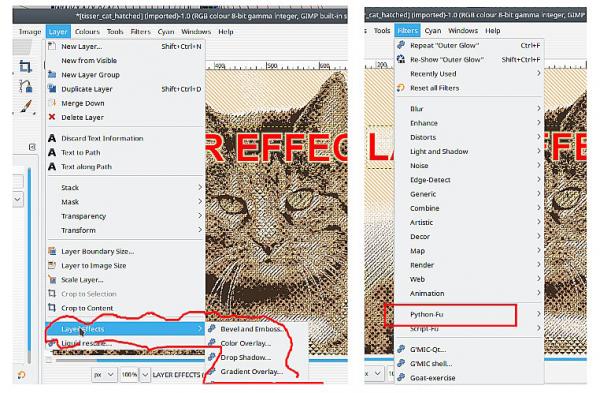
What linux distro are you using and where does the Gimp 2.10.18 come from ?
Truthfully layerfx.py is not as useful as it once was. Some functions do not work and the ones that do are easily replicated using standard Gimp tools.
However layerfx is python so check that python is enabled in your Gimp 2.10.18 Look for the Python-Fu entry in the Filters menu. After that the usual; plugin is in the user profile ~/.config/GIMP/2.10/plug-ins and is executable.
You might also consider using a flatpak or an appimage both are now Gimp 2.10.20 Screenshot using appimage / kubuntu 18.04



