07-16-2020, 10:47 AM
Maybe use ImageMagick (IM) as well as Gimp. (had to make up an image  )
)
Define the points on an overlay, pencil tool, size 1 pix, black and export that layer to a png.
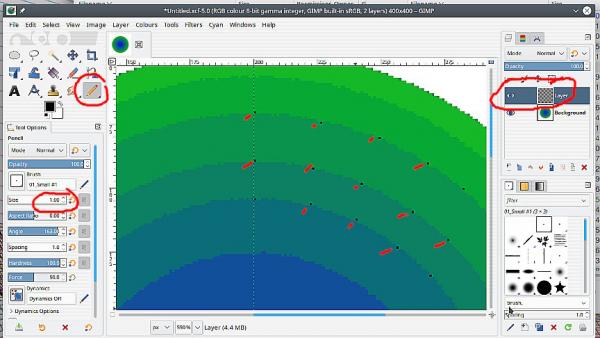
Using IM from this post: http://www.imagemagick.org/discourse-ser...hp?t=32483
Lists like this:
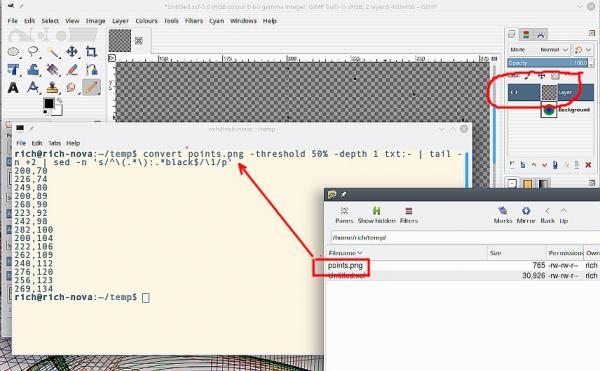
IM has moved, ask questions here: https://github.com/ImageMagick/ImageMagick/discussions
Gimp Code? I suppose you could download the source from (for Gimp 2.8) https://download.gimp.org/mirror/pub/gim...22.tar.bz2
 )
)Define the points on an overlay, pencil tool, size 1 pix, black and export that layer to a png.
Using IM from this post: http://www.imagemagick.org/discourse-ser...hp?t=32483
Code:
convert in.png -threshold 50% -depth 1 txt:- | tail -n +2 | sed -n 's/^\(.*\):.*black$/\1/p'Lists like this:
IM has moved, ask questions here: https://github.com/ImageMagick/ImageMagick/discussions
Gimp Code? I suppose you could download the source from (for Gimp 2.8) https://download.gimp.org/mirror/pub/gim...22.tar.bz2



