08-19-2020, 04:41 PM
(This post was last modified: 08-19-2020, 06:38 PM by DearDeparted.)
hey, i've already posted about this problem over on GIMPChat, although for the sake of inclusivity, i'm asking here too. Also, it looks like search functionality is busted atm, so I can't tell if this has been asked before and so i'm going ahead and posting my question...
The question is about how indexed color is represented at the data level in an exported image(png, gif), and what is the best way to export indexed images?: ¿num colors?, ¿remove unused colors from map? -- i guess those are the choices.
Really, it all comes down to a problem i've had a few times now when trying to export an image(png or gif) as 256-colors indexed. the problem is it keeps adding a background color, and removing my transparency, and no matter how hard i try i have not been able to fix the problem while maintaining a full 256-color palette. here's an example:

if you look in image properties you will see it is labeled 256 colors, and there is still transparency in some layers, although it seems impossible to remove my background color in layer 1 or 5... above was actually my 2nd attempt to remove the background using GIMP_2.10
Here is my initial fail using GIMP_2.8:
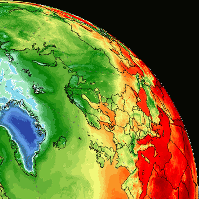
...funny thing though, the problem disappears consistently when i choose fewer colors. see here(128 colors):
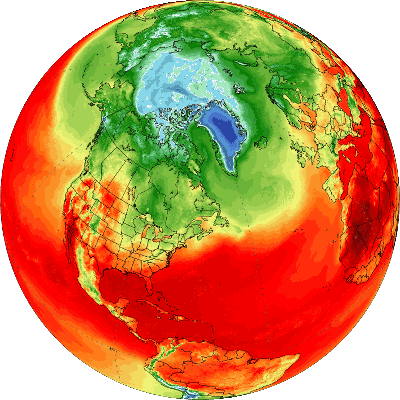
What is the cause of this problem? Also, why does gimp default to 255 colors? I've had it explained to me that it is because gimp represents transparent as a color too, and so i must decrement by one; but then why is there still transparency in some of the layers in my 256-color gif?
A full explanation would be much appreciated! I like to index a lot of my published work(for various reasons), but I also like to get the best quality, and sometimes that involves choosing 256. also this is not a consistent problem I have saved many pngs with transparency at 256-colors, and not had a problem, although it has not been an uncommon problem for me to encounter...
...could someone dispel the mystery? Thanks!
The question is about how indexed color is represented at the data level in an exported image(png, gif), and what is the best way to export indexed images?: ¿num colors?, ¿remove unused colors from map? -- i guess those are the choices.
Really, it all comes down to a problem i've had a few times now when trying to export an image(png or gif) as 256-colors indexed. the problem is it keeps adding a background color, and removing my transparency, and no matter how hard i try i have not been able to fix the problem while maintaining a full 256-color palette. here's an example:
if you look in image properties you will see it is labeled 256 colors, and there is still transparency in some layers, although it seems impossible to remove my background color in layer 1 or 5... above was actually my 2nd attempt to remove the background using GIMP_2.10
Here is my initial fail using GIMP_2.8:
...funny thing though, the problem disappears consistently when i choose fewer colors. see here(128 colors):
What is the cause of this problem? Also, why does gimp default to 255 colors? I've had it explained to me that it is because gimp represents transparent as a color too, and so i must decrement by one; but then why is there still transparency in some of the layers in my 256-color gif?
A full explanation would be much appreciated! I like to index a lot of my published work(for various reasons), but I also like to get the best quality, and sometimes that involves choosing 256. also this is not a consistent problem I have saved many pngs with transparency at 256-colors, and not had a problem, although it has not been an uncommon problem for me to encounter...
...could someone dispel the mystery? Thanks!



