09-26-2020, 02:46 PM
(This post was last modified: 09-26-2020, 02:49 PM by rich2005.
Edit Reason: typo
)
See if this makes any sense to you. All in one Win10 Screenshot Gimp 2.10.20
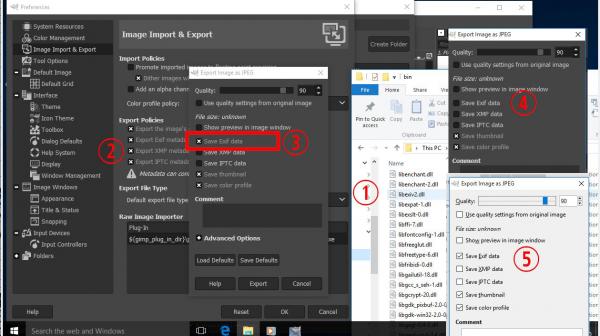
Looking at a Windows installation it comes with libexiv2.dll unlikely the libexif-12.dll will work(1)
By default in Edit -> Preferences -> Image Import & Export the Metadata is exported when available (2)
In an Export dialogue Save Exif data is enabled but the text is dimmed (until mouse over) (3)
When Save Exif data is un-ticked then the entry is normal (4)
All to do with lousy dark theme, in system theme, just displays as (5)
Have you checked that any metadata is actually saved whith Gimp when SaveExif data is enabled?
Looking at a Windows installation it comes with libexiv2.dll unlikely the libexif-12.dll will work(1)
By default in Edit -> Preferences -> Image Import & Export the Metadata is exported when available (2)
In an Export dialogue Save Exif data is enabled but the text is dimmed (until mouse over) (3)
When Save Exif data is un-ticked then the entry is normal (4)
All to do with lousy dark theme, in system theme, just displays as (5)
Have you checked that any metadata is actually saved whith Gimp when SaveExif data is enabled?



