@ LitGuyHJB
My misunderstanding.
A project template is usually a multi-layer gimp .xcf (or a PS psd file) complete with guides / masks etc.
The File -> Create Template as noted does not retain transparency. What you get is "fill-with-background" and if that is white it is what you get.
Is it a bug? It is the same with Gimp 2.10 & Gimp 2.8 so it has been that way for some time.
What you can do is go into your gimp profile: C:\Users\"yourname"\.gimp-2.8 and edit the file templaterc as
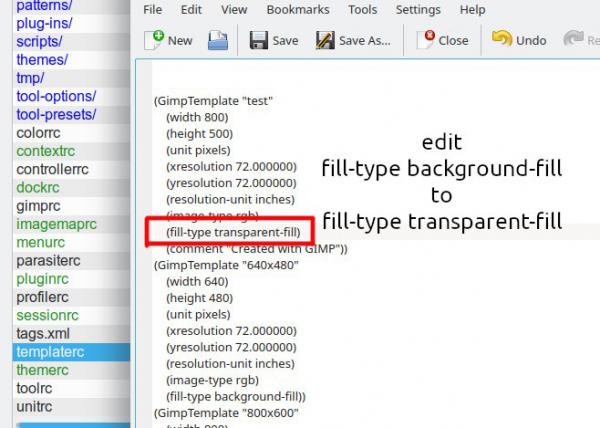
It is a text file and you need a better text editor than Windows provides. Try notepad++ https://notepad-plus-plus.org/
edit: totally forgot about that old video Thanks Krikor
Thanks Krikor
My misunderstanding.
A project template is usually a multi-layer gimp .xcf (or a PS psd file) complete with guides / masks etc.
The File -> Create Template as noted does not retain transparency. What you get is "fill-with-background" and if that is white it is what you get.
Is it a bug? It is the same with Gimp 2.10 & Gimp 2.8 so it has been that way for some time.
What you can do is go into your gimp profile: C:\Users\"yourname"\.gimp-2.8 and edit the file templaterc as
It is a text file and you need a better text editor than Windows provides. Try notepad++ https://notepad-plus-plus.org/
edit: totally forgot about that old video
 Thanks Krikor
Thanks Krikor



