11-24-2020, 09:37 AM
Your screenshot is so small, the settings are not visible  However The only obvious one . You have anti-erase set. That gives the icon with the minus sign. Untick that. The anti-erase option will uncover any transparent pixels that were previously erased. example: https://i.imgur.com/d6jgQqB.jpg
However The only obvious one . You have anti-erase set. That gives the icon with the minus sign. Untick that. The anti-erase option will uncover any transparent pixels that were previously erased. example: https://i.imgur.com/d6jgQqB.jpg
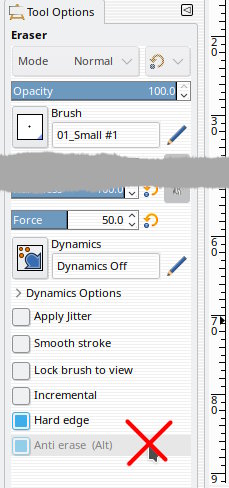
For other issues you need to check in the layers dock, (I suppose somewhere off your screenshot). example: https://i.imgur.com/4NJ0ygz.jpg
Check list:
Erase on the active layer
Erase inside layer boundary
Layer locks are off: The icons top of the layers dialog toggles on/off When on, the icon has the no-entry bar sign.
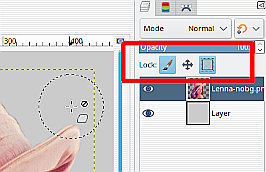
 However The only obvious one . You have anti-erase set. That gives the icon with the minus sign. Untick that. The anti-erase option will uncover any transparent pixels that were previously erased. example: https://i.imgur.com/d6jgQqB.jpg
However The only obvious one . You have anti-erase set. That gives the icon with the minus sign. Untick that. The anti-erase option will uncover any transparent pixels that were previously erased. example: https://i.imgur.com/d6jgQqB.jpgFor other issues you need to check in the layers dock, (I suppose somewhere off your screenshot). example: https://i.imgur.com/4NJ0ygz.jpg
Check list:
Erase on the active layer
Erase inside layer boundary
Layer locks are off: The icons top of the layers dialog toggles on/off When on, the icon has the no-entry bar sign.



