12-12-2020, 12:04 AM
Brushes in recent versions of Gimp are scalable: you set the size through the 'Tool options' pane, as seen in the screenshot.
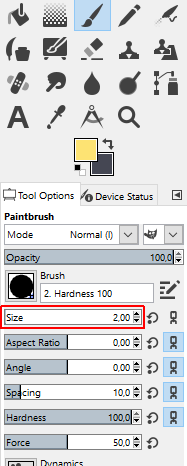
So, one brush of each kind (shape and hardness), and use the options (or look at the shortcuts: default for size is Control+ Alt + Scroll wheel) to change size, angle, aspect ratio...
--Logging out: I hope you find this useful.
So, one brush of each kind (shape and hardness), and use the options (or look at the shortcuts: default for size is Control+ Alt + Scroll wheel) to change size, angle, aspect ratio...
--Logging out: I hope you find this useful.



