12-12-2020, 09:54 AM
Just for the record. the old Gimp 2.6 brushes are still there, just hidden
Go to C:\Program Files\GIMP 2\share\gimp\2.0\brushes and there is a folder gimp-obsolete-files containing the brushes

To enable them rename the folder to some other name.
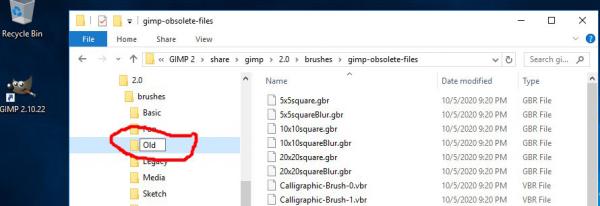
These now show up with the other brushes.
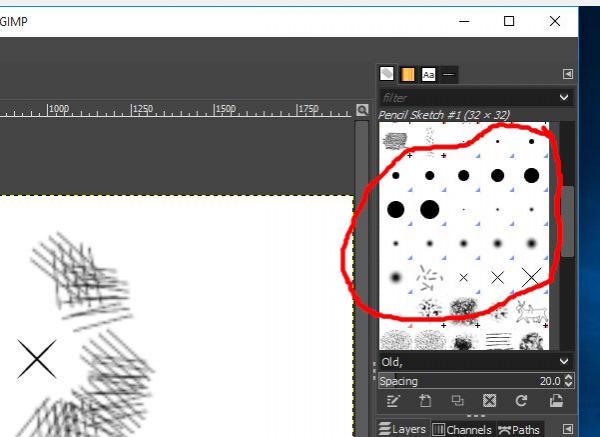
However, these are from another era when images were much smaller, not much use these days as a quick way to change size. Get used to the Gimp 2.10 brush tool options, as shown by Carmen, it really is much better.
There is always an option to save a brush as a pre-set but that is another subject
Go to C:\Program Files\GIMP 2\share\gimp\2.0\brushes and there is a folder gimp-obsolete-files containing the brushes
To enable them rename the folder to some other name.
These now show up with the other brushes.
However, these are from another era when images were much smaller, not much use these days as a quick way to change size. Get used to the Gimp 2.10 brush tool options, as shown by Carmen, it really is much better.
There is always an option to save a brush as a pre-set but that is another subject




