Rich2005, you are a genius! 
I tried CTRL+D, but it doesn't work because the channels are also duplicated. You found a brilliant alternative!
Thanks a lot!
Initially I had 5 open images; nothing happened. I left only one open and voilà !
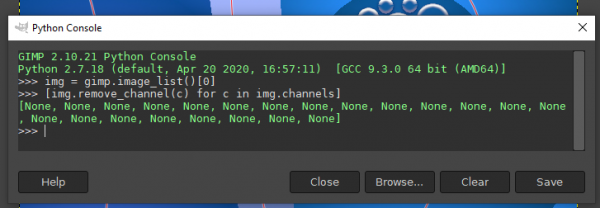
This command is extremely useful, I think that the Gimp should have this feature in a basic way, already embedded as an option in the official version.
Thanks a lot!

I tried CTRL+D, but it doesn't work because the channels are also duplicated. You found a brilliant alternative!
Thanks a lot!
(01-08-2021, 07:30 PM)tmanni Wrote: There is no way to delete several channels in one action in 2.10.
You can do it only programmatically.
Open the python console menu Filters > Python-Fu > Console ; these 2 lines do the job (assuming you have only one image opened)
Code:
img = gimp.image_list()[0]
[img.remove_channel(c) for c in img.channels]
Initially I had 5 open images; nothing happened. I left only one open and voilà !
This command is extremely useful, I think that the Gimp should have this feature in a basic way, already embedded as an option in the official version.
Thanks a lot!



