03-10-2021, 03:49 PM
(This post was last modified: 03-10-2021, 04:14 PM by rich2005.
Edit Reason: fix attachments
)
[attachment=5707 Wrote:denzjos pid='22400' dateline='1615368057']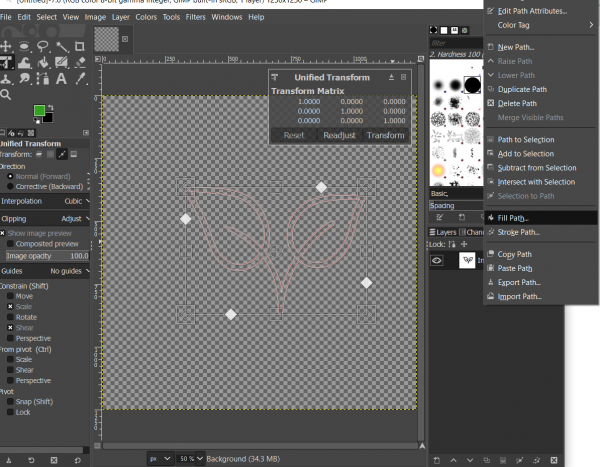
One can change colour in text layers using the 'Text Tool'. In the tool options one can change the font, the size and the colour. Select the text you want to change, click on the colored rectangle in the tool options and choose the colour that you want. The colour of the text is changed instantly.
Hi thank you for replying. I did that for my text and it worked. Howevver for the vectors i cant change the colours at all. I wann to colour the inside. I attached a screenshot.
hi sorry, its just the two screenshots, not sure why there's so many



