03-22-2021, 06:57 PM
(This post was last modified: 03-22-2021, 06:59 PM by rich2005.
Edit Reason: typo
)
Your profile says Gimp 2.4 but that is most unlikely. Use Help -> About which will give the Gimp version. The latest is Gimp 2.10.22
What tool are you using ? Gimp is always using an active tool. The only one I know of that automatically changes layers is the move tool.
The way this works is click in a layer and if the pixel under the cursor is not solid, it finds the next layer down with a solid pixel. You very often see this with a text layer, click on it to move and the background layer is moved instead.
Before Gimp 2.10 the default was return to the active layer, now it is move to 'found' layer. This is controlled in Edit -> Preferences -> Tool Options and the Set layer or Path as Active toggle
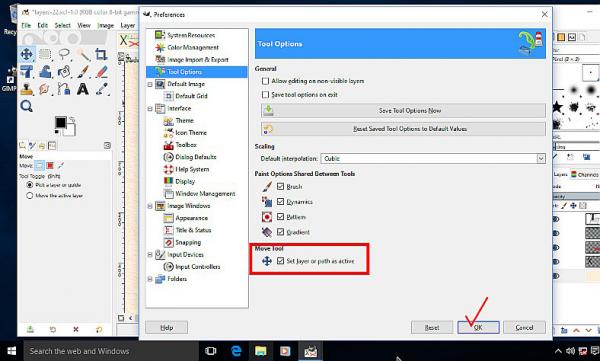
Check which is used and a quick comparison of each mode https://i.imgur.com/BlDRkna.mp4
Reinstalling Gimp rarely fixes anything. All the settings are in your Gimp User Profile which is retained with a re-installation. (ie. back to square one )
)
Quote:When I click on any layer in the image, it immediately switches the selection back to another layer. It's always the 'same' layer.
What tool are you using ? Gimp is always using an active tool. The only one I know of that automatically changes layers is the move tool.
The way this works is click in a layer and if the pixel under the cursor is not solid, it finds the next layer down with a solid pixel. You very often see this with a text layer, click on it to move and the background layer is moved instead.
Before Gimp 2.10 the default was return to the active layer, now it is move to 'found' layer. This is controlled in Edit -> Preferences -> Tool Options and the Set layer or Path as Active toggle
Check which is used and a quick comparison of each mode https://i.imgur.com/BlDRkna.mp4
Reinstalling Gimp rarely fixes anything. All the settings are in your Gimp User Profile which is retained with a re-installation. (ie. back to square one
 )
)



