I think you would be better off separating the nut from the background. The background has a bit of a gradient, you might be able to create that some other way.
However. with the nut (transparent background) as a brush. Stroke the path using the paint tool and emulate dynamics. Spacing is a percentage so make it > 100
Add the background as a regular stroke path with FG colour (I erased a bit so you can see the nuts)
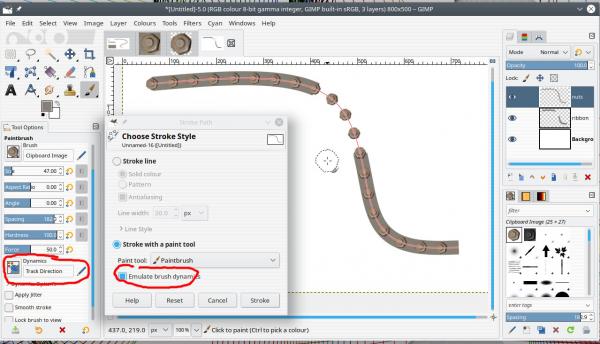
However. with the nut (transparent background) as a brush. Stroke the path using the paint tool and emulate dynamics. Spacing is a percentage so make it > 100
Add the background as a regular stroke path with FG colour (I erased a bit so you can see the nuts)



