Don't use Gfig to create star (or any polygons)
Use the symmetry tool instead, way faster, way accurate, you chose your brush, and it's way better! and it's just 2 mouse click...
If the "Symmetry painting tool is not open go to : Windows > Dockable Dialogs > Symmetry Painting
Then select "mandala" (look setting in the screen shot), make 1 dot with the brush, then HOLD dowwn "Shift" and make another dot on top of the one in the screen shot
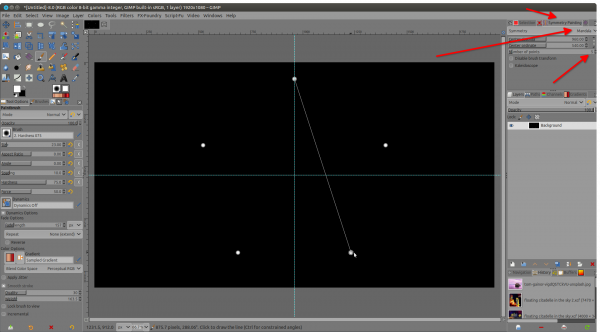
result
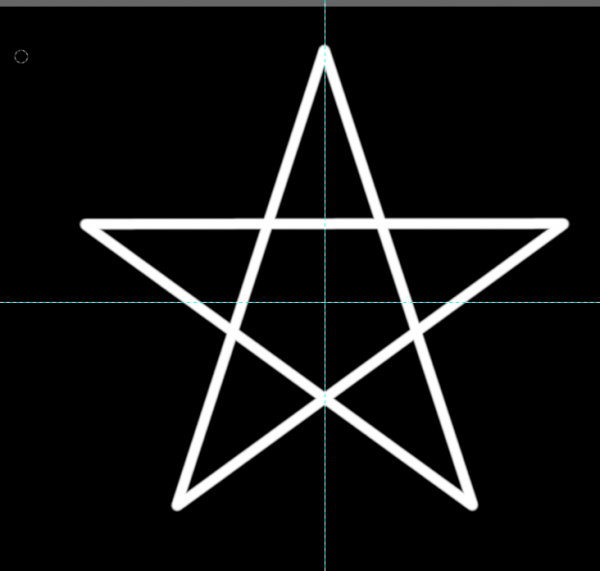
Use the symmetry tool instead, way faster, way accurate, you chose your brush, and it's way better! and it's just 2 mouse click...
If the "Symmetry painting tool is not open go to : Windows > Dockable Dialogs > Symmetry Painting
Then select "mandala" (look setting in the screen shot), make 1 dot with the brush, then HOLD dowwn "Shift" and make another dot on top of the one in the screen shot
result



