The filter you are searching for is Filters > Blur > Selective gaussian blur...
(Give it a try with the image you posted)
You do not need to select anything (no selection needed) as this filters blur only low contrast = this keeps details as they are high contrast, which is perfect to blur gradients only
-> see image below using default setting (yep it's a very bad jpg to fit size of the forum, but no more banding AND details are still there)
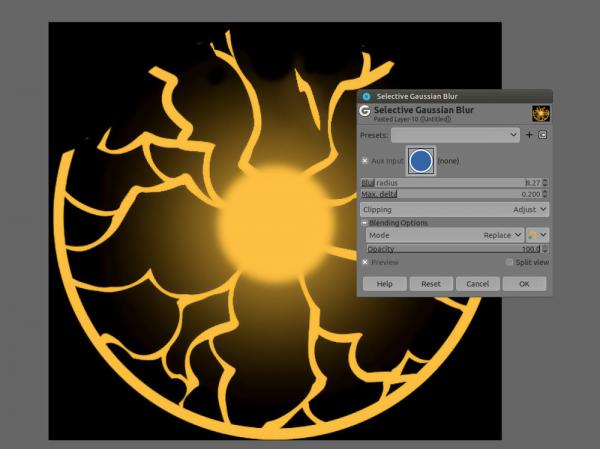
Processing 100s images at once and assuming that your sample image is representative of your hundreds images...
I would suggest to install the plugin BIMP (Batch Image Manipulation Plugin) if you do not have it, it's a batch processor for GIMP, https://alessandrofrancesconi.it/projects/bimp/
once installed It's in the GIMP menu File > Batch Image Manipulation...
Then you can process hundreds of images using GIMP filters and scripts
setting below in BIMP "Blur radius = ~10-15, and a Max delta = ~10 should works fine, result https://imgur.com/Un9d5tf
There is no need to over blur or your gradient will just become a just a blurry "meh", it's all in the Max Delta
Max delta is what it is considering as high contrast (details) or low contrast, thus too high it will blur details, too low it will "see" banding as details and won't blur them
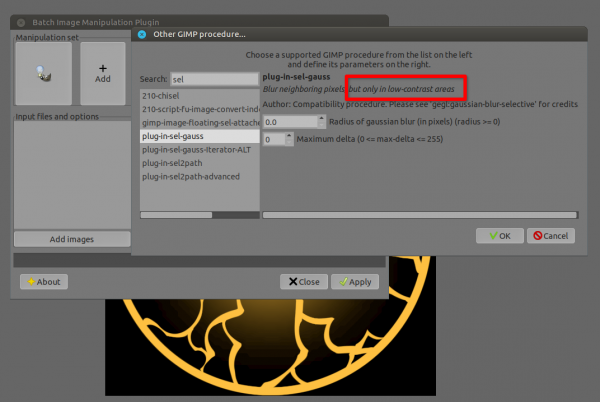
(Give it a try with the image you posted)
You do not need to select anything (no selection needed) as this filters blur only low contrast = this keeps details as they are high contrast, which is perfect to blur gradients only
-> see image below using default setting (yep it's a very bad jpg to fit size of the forum, but no more banding AND details are still there)
Processing 100s images at once and assuming that your sample image is representative of your hundreds images...
I would suggest to install the plugin BIMP (Batch Image Manipulation Plugin) if you do not have it, it's a batch processor for GIMP, https://alessandrofrancesconi.it/projects/bimp/
once installed It's in the GIMP menu File > Batch Image Manipulation...
Then you can process hundreds of images using GIMP filters and scripts
setting below in BIMP "Blur radius = ~10-15, and a Max delta = ~10 should works fine, result https://imgur.com/Un9d5tf
There is no need to over blur or your gradient will just become a just a blurry "meh", it's all in the Max Delta
Max delta is what it is considering as high contrast (details) or low contrast, thus too high it will blur details, too low it will "see" banding as details and won't blur them




