Many ways to do it, I'll just give you 2 quickies
Fast and easy for pure black and white: Colors > Threshold... on your original scan (remove the white after)
Adjust with the sliders, if it's too harsh > then after Filters > Blur > Gaussian blur... just a bit to smooth it out
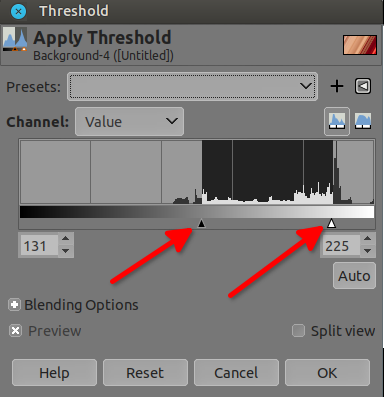
Or
Colors > Levels...
Click on number 1 then pick the black on your scanned doc, adjust with sliders (number 2) if needed
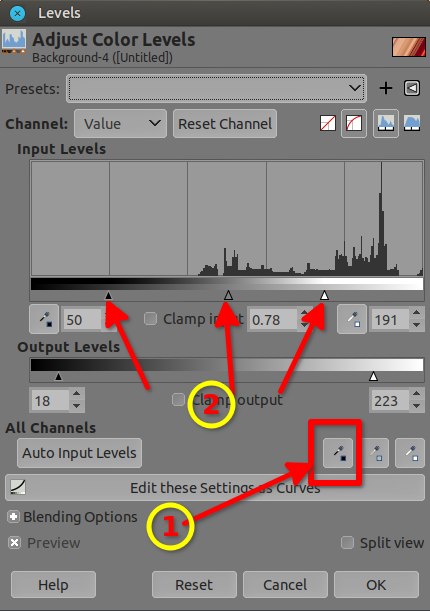
My favorite is a S curve with Colors > Curves... as it allows multiple controls
Red arrow is a darker part (blacks), yellow arrows is lighter part (whites)
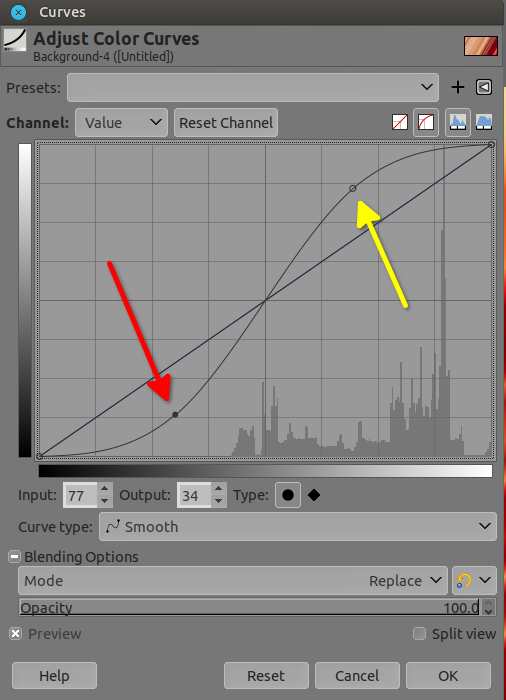
Fast and easy for pure black and white: Colors > Threshold... on your original scan (remove the white after)
Adjust with the sliders, if it's too harsh > then after Filters > Blur > Gaussian blur... just a bit to smooth it out
Or
Colors > Levels...
Click on number 1 then pick the black on your scanned doc, adjust with sliders (number 2) if needed
My favorite is a S curve with Colors > Curves... as it allows multiple controls
Red arrow is a darker part (blacks), yellow arrows is lighter part (whites)



