10-20-2021, 02:21 PM
A text layer is the same as any other layer.
Move more than one layer by linking the layers together.
or
Put the layers in a layer group and move the (active) Layer Group
That is supposing the text layer is duplicated and 'adjusted' I really recommend Layer -> Text-to-Path and Edit -> Fill Path for decent white text.
You can of course go Text-to-Path, delete the contents of the text layer and then Fill Path. Then it is only a single path to move, a matter of user choice.
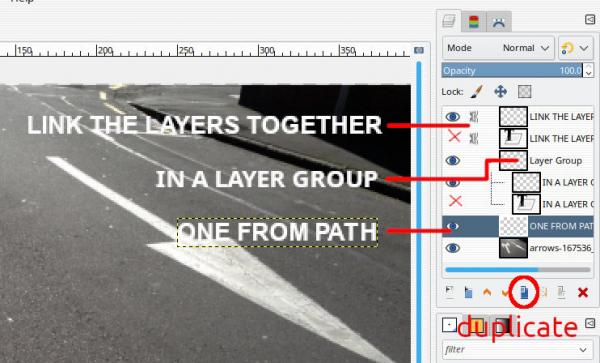
Move more than one layer by linking the layers together.
or
Put the layers in a layer group and move the (active) Layer Group
That is supposing the text layer is duplicated and 'adjusted' I really recommend Layer -> Text-to-Path and Edit -> Fill Path for decent white text.
You can of course go Text-to-Path, delete the contents of the text layer and then Fill Path. Then it is only a single path to move, a matter of user choice.



